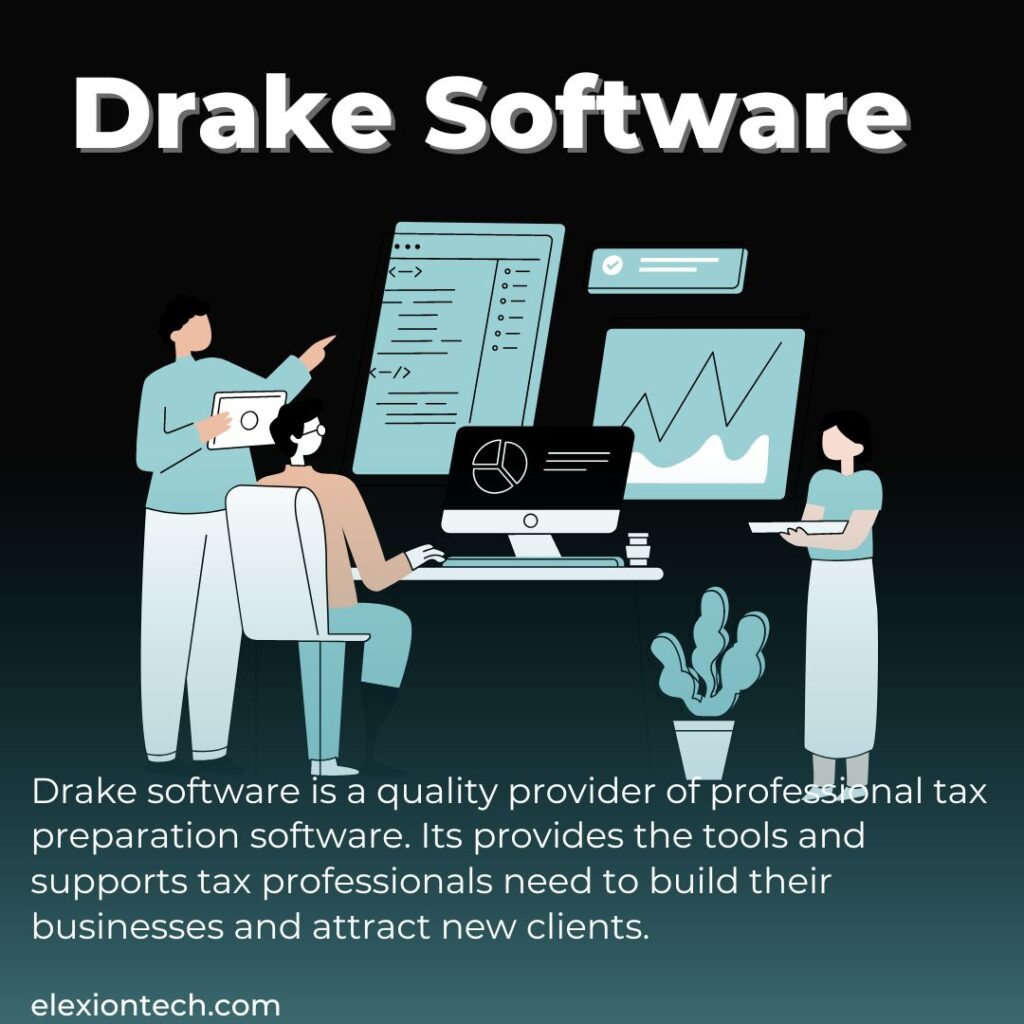Introduction
SketchUp Software is an innovative leader in digital design and architecture, enabling people all around the world to realize their ideas. SketchUp has completely changed how professionals and amateurs conceptualize and bring their ideas to life, from complex interior designs to complex architectural constructions. Let’s explore the features, uses, and beauty of SketchUp as we take a closer look at this environment.
What is SketchUp Software?
SketchUp software is a powerful 3D modeling program that is well-known for its intuitive interface and extensive feature set. Trimble Inc. created it and gives users in a variety of sectors the ability to efficiently develop, illustrate, and convey their design concepts. SketchUp Software gives you the freedom and tools to realize your ideas in breathtaking detail, regardless of your profession—architecture, engineering, interior design, landscape architecture, or just a hobby.

Fundamentally, SketchUp gives users the ability to create 3D models from scratch by utilizing a range of drawing and editing tools. Users can easily modify objects in 3D space, ranging from basic shapes to intricate geometries, enabling accurate and user-friendly modeling. With its user-friendly interface, SketchUp is suitable for users of all experience levels, be they novices just starting out in 3D modeling or seasoned pros looking to optimize their workflow.
Features of SketchUp Software
The capabilities that the SketchUp program provides are extensive and meet the needs of customers in a variety of sectors. Among the essential components are:
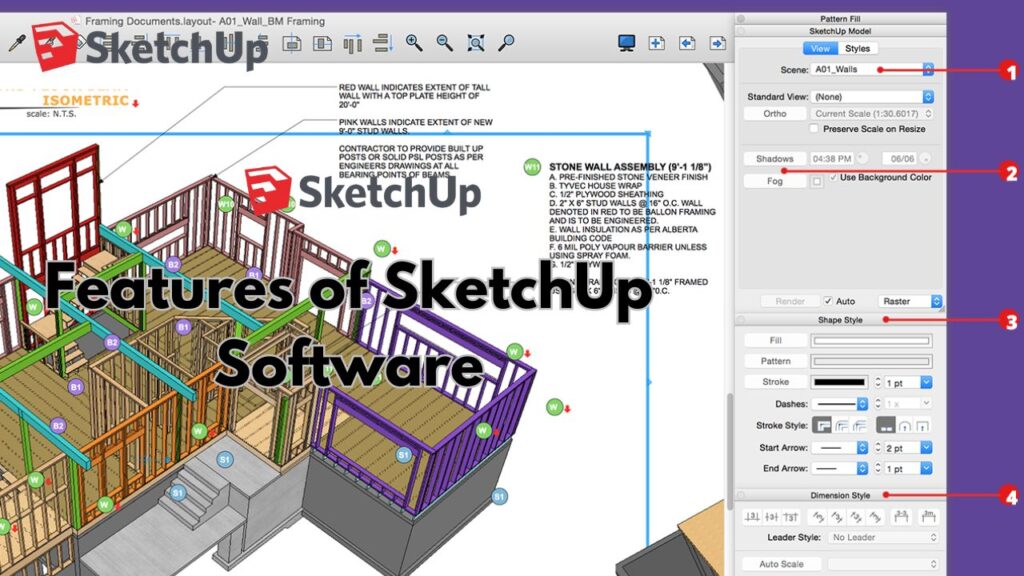
Design and Drawing:
With SketchUp, users may draw and construct 3D models of furniture, buildings, and other objects. It has sophisticated features like push/pull and extrusions in addition to drawing tools like circles, arcs, and lines.
Modeling:
SketchUp’s modeling features enable the creation of intricate structures and forms by mixing simple geometric shapes like rectangles, circles, and polygons. Additionally, it allows sophisticated modeling methods like solid modeling and boolean operations.
Visualize:
Users may visualize their creations in a variety of styles, including photorealistic renderings, thanks to SketchUp’s rendering capabilities. Additionally, it allows models to be placed within Google Earth.
Edit:
SketchUp comes with a number of editing tools that users may use to fine-tune and change their models, such as the Move, Rotate, and Tape Measure tools.
Library:
SketchUp comes with a large pre-made component library that includes doors, windows, furniture, and more. Also, users are able to make and distribute their own components.
Materials and Textures:
To improve the realism of their models, SketchUp users can incorporate color, materials, textures, and images.
Rendering:
SketchUp has rendering tools that let users turn their models into incredibly lifelike pictures. Additionally, it allows you to use third-party rendering programs like V-Ray for SketchUp.
Extensions:
To improve the program’s functionality, various extensions are available from SketchUp’s Extension Warehouse. These extensions can be applied to tasks like enhancing functionality, integrating SketchUp with other applications, and introducing new tools.
Collaboration:
Trimble Connect, one of the collaboration tools included in SketchUp, enables users to exchange and view project information from any location.
Accessibility:
SketchUp may be used on a number of operating systems, such as Windows and Mac, and provides a range of subscription choices to meet different requirements and price ranges.
Customization:
SketchUp users can utilize tools like Style Builder and LayOut to alter the look and feel of their models.
Inferencing:
SketchUp has inferencing features that automatically recommend the best location for objects, assisting users in producing designs that are more precise and effective.
Interoperability:
SketchUp is made to function flawlessly with a variety of file formats and Google Earth, among other programs and tools used in the design and engineering process.
Because of these features, SketchUp is an extremely flexible and strong tool that can be used for a variety of tasks, such as engineering, game development, and interior and architectural design.
How to Download SketchUp Software?
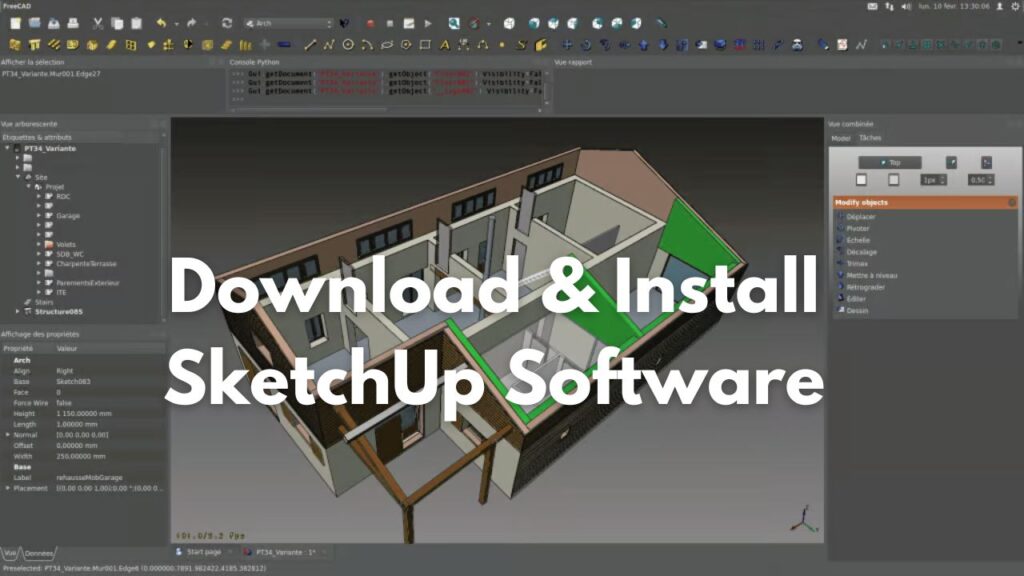
Using the sources listed, you can follow these instructions to get the SketchUp software:
1. SketchUp Pro:
- Look for “SketchUp Pro” on the Windows part of the Uptodown website.
- Download SketchUp Pro version 2024.0.484.191, the most recent version available for Windows.
2. SketchUp Free Trial:
- Click the “Try SketchUp” button after going to the official SketchUp website.
- Select the complimentary 7-day trial option to gain access to the most extensive set of design tools and features.
3. SketchUp for Schools:
- With a G-Suite for Education or Microsoft Education account, you can use SketchUp for Schools for no cost if you are a student or employee of an educational institution.
4. SketchUp Go:
- This membership is available exclusively online and doesn’t involve downloading anything. It is available from the SketchUp website.
5. SketchUp Make:
- The download for SketchUp Make is currently unavailable. Use SketchUp Free, a free web application that provides comparable capabilities, instead.
6. Downloading SketchUp:
- Visit the official SketchUp help page for a comprehensive walkthrough on how to download and install SketchUp.
How to Install SketchUp Software?
The method of installing SketchUp software is simple. To help you with it, consider the following step-by-step tutorial:
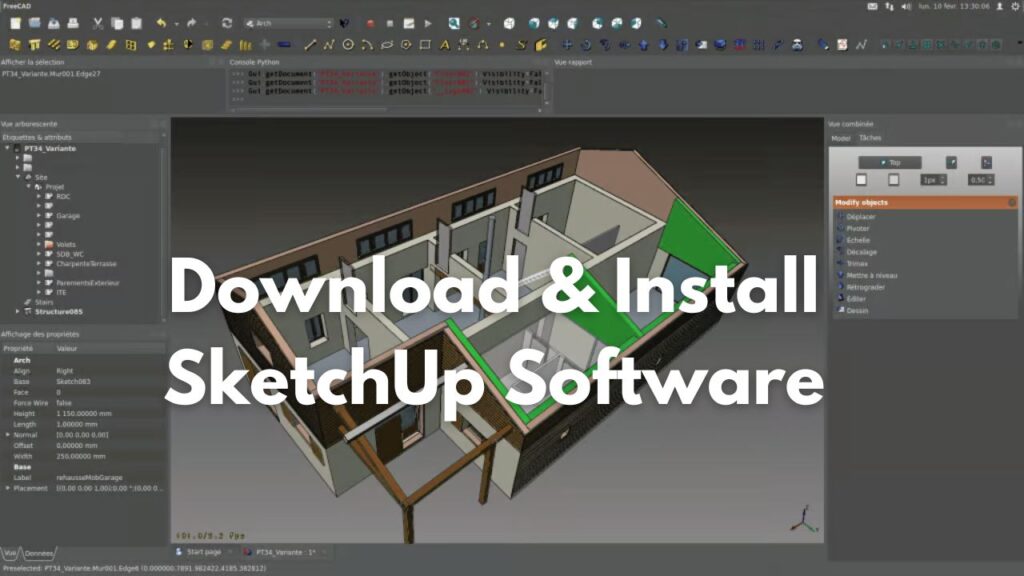
1. Create or Sign in to Your Trimble Account:
You might need to create a Trimble ID or sign in with an existing one before you can download SketchUp. You may manage your licenses and access SketchUp software using this account.
2. Start the Installation Process:
- Windows users can find the installer file (which is typically a.exe file) in their Downloads folder or in the location where their browser saves files. Double-clicking the installer file will launch the installation process.
- Mac: Find the installation file in your Downloads folder or the location where your browser stores files after downloading it (it’s usually a.dmg file). Mounting the disk image requires double-clicking the installer file.
3. Follow Installation Prompts:
After starting the installer, adhere to the on-screen instructions to start the installation process. Accepting the terms of service, choosing the installation directory, and, if necessary, configuring the installation choices, may all be part of this process.
4. Complete the Installation:
Give the installer time to finish the installation. Depending on the characteristics of your system, this could take a few minutes.
5. Launch SketchUp:
Once the installation is finished, you can find SketchUp in your Mac’s apps folder or search for it in the Windows Start menu.
Conclusion
Both novice and seasoned designers will find SketchUp to be an incredibly strong and flexible 3D modeling tool. You can construct accurate and detailed models for a range of projects with its feature-rich and user-friendly interface.
SketchUp offers the tools and resources you need to realize your ideas, whether you’re designing furniture, renovating your house, or making a 3D model for a video game. So why not give it a shot and begin creating the 3D creations of your dreams right now?
FAqs
Is SketchUp a free software?
You can start making amazing 3D models with SketchUp Free without having to download anything at all. With your SketchUp Free subscription, you can use the following items: SketchUp for Web is a browser-based modeler that is a condensed version of SketchUp for Desktop.
Is SketchUp a CAD software?
Which is Better, AutoCAD or SketchUp? – Microsol Sources
With CAD software, engineers and architects can now digitally store their workflow in manageable phases as each project approaches completion, replacing the days of stacks of blueprints folded up in a corner bin. AutoCAD and SketchUp are two of the most well-known CAD applications.
Is SketchUp only for 3D?
Using the 3D modeling program SketchUp, users may make and modify 3D models of furniture, houses, landscapes, and other objects. In interior design and architecture, it is frequently utilized.
Is SketchUp free for students?
You can now use SketchUp for Schools at no cost if your school uses Microsoft Education or Google Workspace for Education Fundamentals. Simply contact the administrator of your school to install the app.