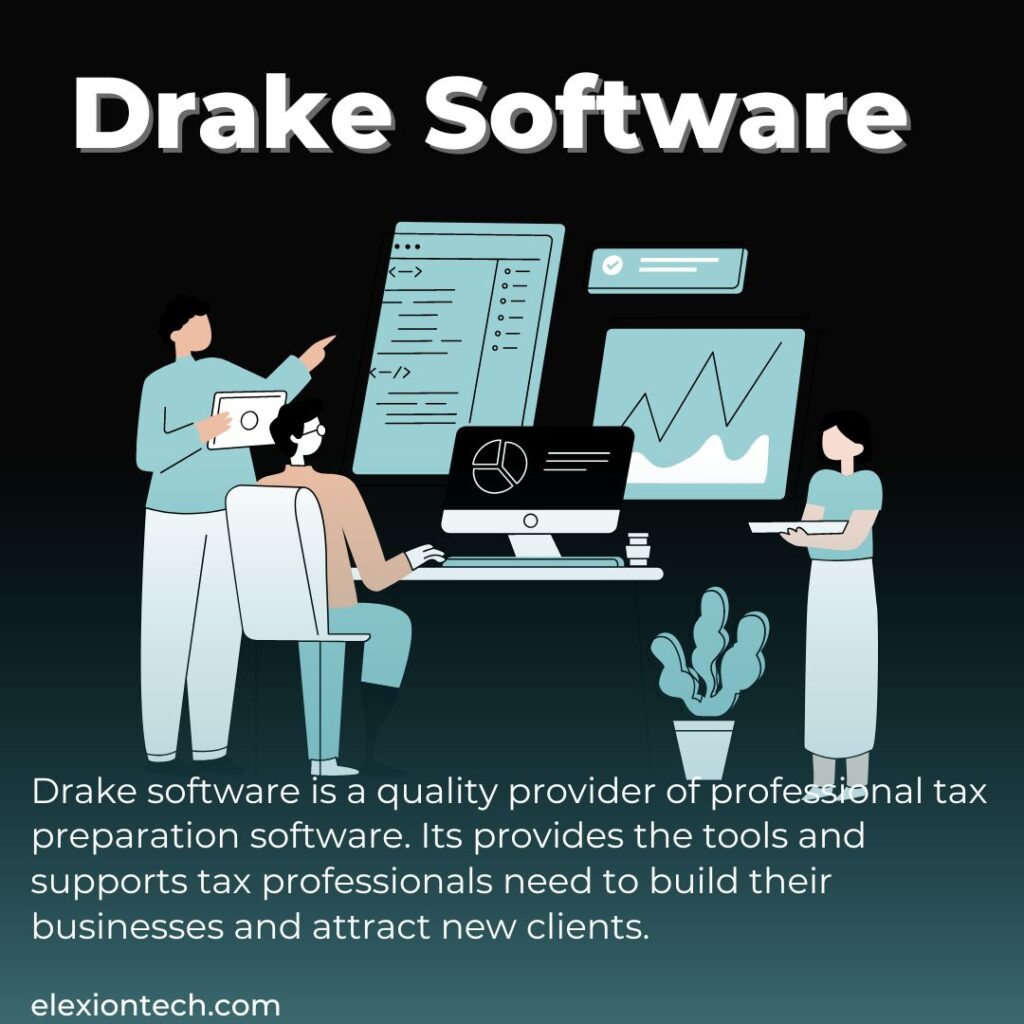Introduction
Animation Software is becoming a crucial component of contemporary narrative, whether it is used for business, teaching, or amusement. There is an increasing need for high-quality animation in everything from explainer videos and ads to animated films and TV shows. Numerous animation software solutions have arisen to satisfy this desire, each with a unique set of features and functionalities. This post will discuss some of the top animation programs that are currently on the market, suitable for both novices and seasoned artists.
What is Animation Software?
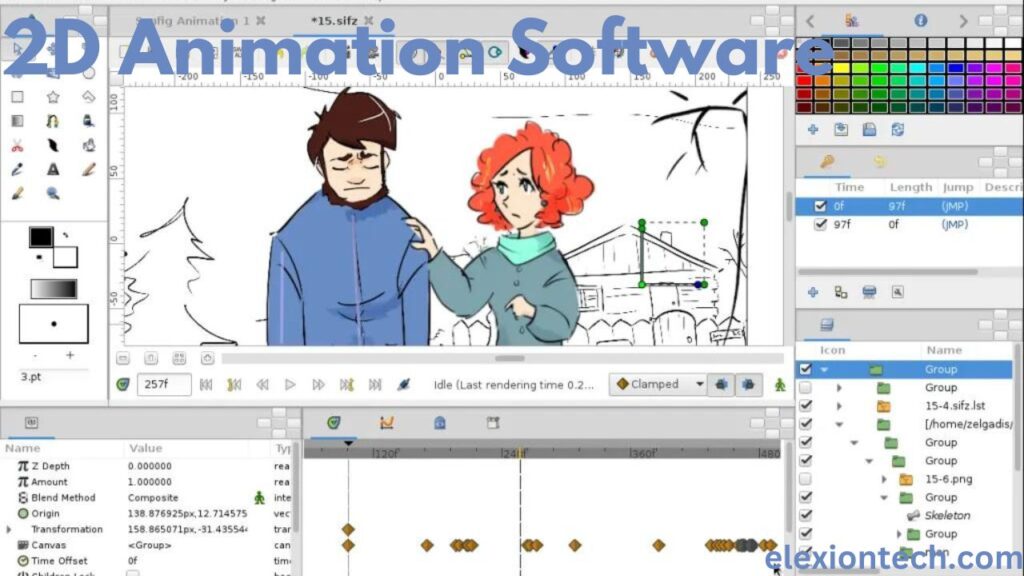
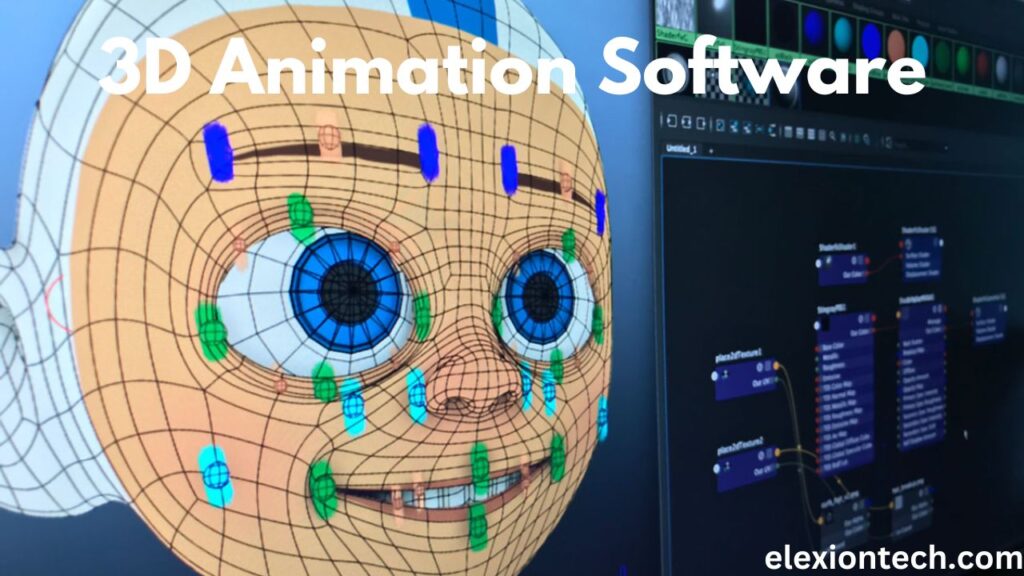
The purpose of animation software is to create animated images from visual files. Users can animate a variety of 2D, 3D, hand-drawn, or computer-generated graphics, depending on the program, and frequently have the option to add extra effects or music. Platforms for animation software may interface with those for 3D modeling, video editing, or drawing. The greatest free video editing tools and free animation software can be combined by artists and independent contractors to produce budget-friendly video animations.
1. Adobe Character Animator
For those just starting out, Adobe Character Animator is a good option for basic animation software skills. Character Animator tracks the user’s motion for animation, eliminating the need for manual animation programming. Stated differently, Character Animator allows the user to perform desired animations and then applies those motions to the virtual character. The Pro plan is included of some bundles with other Adobe applications, whereas the Starter plan is free.
More experienced users should keep looking; this tool is essentially only for novices. Experienced animators will find the software far too rudimentary, and there’s a very limited array of editing and special effects capabilities built in.
2. Toon Boom Harmony
The animation industry makes extensive use of Toon Boom Harmony. It may be used for a variety of projects because it can animate in both 2D and 3D. Rigging, frame-by-frame animation software, and a multitude of effects are just a few of its strong points. There is a learning curve, but the benefits outweigh the difficulty.
3. Digicel FlipBook
For novices, Digicel FlipBook is an easy-to-use 2D animation software. It has a straightforward interface, onion skinning, and conventional frame-by-frame animation features. It’s ideal for stop-motion and hand-drawn animations.
4. Moho Debut (formerly Anime Studio)
A cost-effective choice for making 2D animations is Moho Debut. It provides vector-based sketching tools, bone rigging, and a library of pre-made props and characters. It is great for beginners and amateurs even though it lacks some sophisticated capabilities.
5. Movavi
You can make 2D and 3D animations with Movavi, a flexible animation software. With a vast selection of layouts, effects, and transitions, it’s ideal for beginners. It can be utilized for presentations, instructional videos, and other purposes.
6. Flipsnack
Using an internet program called Flipsnack, you can make digital magazines and interactive flipbooks. Even though it’s not a standard animation software, its distinctive method of visual storytelling makes it worthwhile to mention.
7. Cartoon Animator 5 (formerly CrazyTalk Animator)
2D character animation is the focus of Cartoon Animator 5. It has ready-to-use character libraries, facial animation capabilities, and a bone-based rigging system. It works well for making explainer videos, animation videos, and content for social media.
8. Stop Motion Studio
Stop Motion Studio is a fantastic option if stop-motion animation piques your curiosity. It makes the process of taking individual pictures and turning them into fluid stop-motion animations easier. Both desktop and mobile devices can access it.
9. Animaker
Animaker is an online animation tool with a huge selection of styles and templates. It’s ideal for making infographics, presentations, and animated films. For new users, the drag-and-drop interface makes it easy to use.
10. Powtoon
Another online animation application for making animated presentations and explainer videos is called Powtoon. It provides easy-to-use animation tools, a character customization library, and an asset library.
Keep in mind that the greatest animation software varies depending on your skill level, budget, and unique needs. Examine these choices, try them out, and select the one that best fits your artistic vision!
What is the difference between 2D and 3D Animation Software?
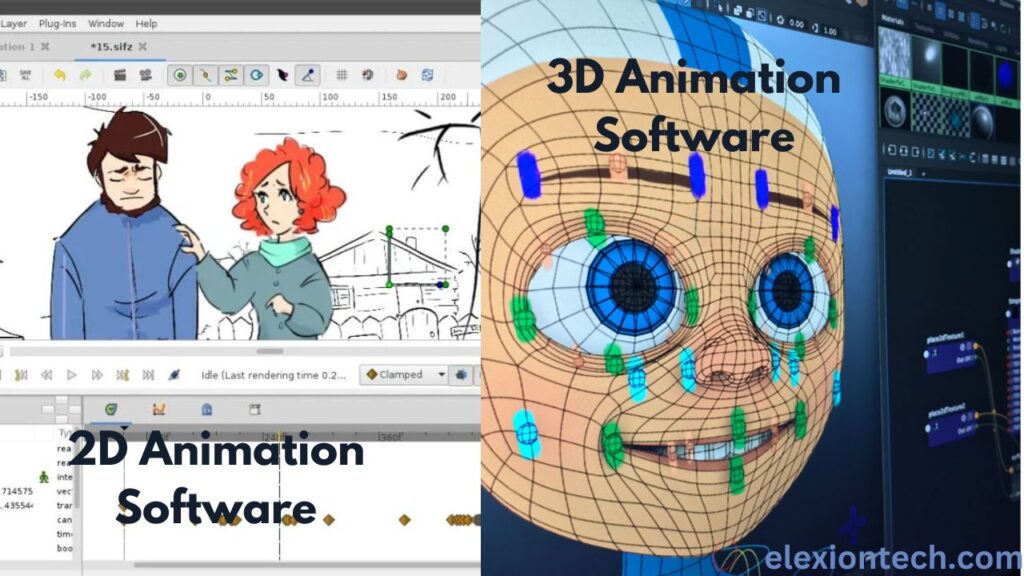
Of course! Now let’s examine the key distinctions between 2D and 3D animation:
Artistic Style:
- 2D animation is an artistic style that frequently uses more stylized and abstract imagery. It can be as basic as line drawings or as complex and expressive as designs.
- 3D animation: Usually more mechanical and realistic. It entails building environments and models in three dimensions.
Dimensionality:
- 2D animation takes place in a two-dimensional, flat setting. It doesn’t employ depth—just length and width.
- 3D animation uses depth, breadth, and length to operate in a three-dimensional space. It adds volume and a sense of realism.
Creation Process:
- 2D animation necessitates the individual drawing of every frame. A series of 2D images is produced by animators to mimic motion.
- 3D animation is the process of creating 3D models and applying computer tools to animate them. For the purpose of manipulating characters, it uses rigs, or skeleton constructs.
Visual Complexity:
- 2D Animation: This type of animation frequently has less visual complexity. It works well with conventionally hand-drawn animations.
- Realistic lighting, minute details, and precise camera motions can all be achieved using 3D animation. It is frequently used in visual effects, video games, and motion pictures.
Examples:
- 2D animation: Think of beloved Disney movies like “The Lion King” or television programs like “The Simpsons.”
- 3D animation includes architectural visualizations, lifelike character video games, and Pixar films like “Toy Story.”
Workflow:
- 2D animation workflow: vector-based software or frame-by-frame drawing.
- 3D animation involves using 3D software for modeling, rigging, texturing, animating, and rendering.
Applications:
- 2D animation is frequently used in web animations, explainer videos, cartoons, and ads.
- 3D animation is used in product design, TV series, video games, movies, and architectural visualization.
In conclusion, 3D animation entails building and modifying 3D models within a digital environment, whereas 2D animation is more artistic and depends on hand-drawn or vector-based approaches. Every has their own special advantages and uses!
Conclusion
In conclusion, there is a vast range of software solutions accessible to meet your demands, whether you’re venturing into the world of 2D or 3D animation software. Every software program has its own set of features and uses, ranging from industry-standard options like Autodesk Maya and Toon Boom Harmony to free and open-source programs like Blender and Pencil2D Animation.
When selecting the appropriate animation software, don’t forget to take your artistic style, project specifications, and ability level into account. Whether you’re using these tools to create visually spectacular effects, bring architectural plans to life, or create intriguing characters, animation allows you to tell compelling stories. Have fun with your animation!
FAQs
Which software is best for animation?
- Adobe Animate.
- Adobe Character Animator.
- Autodesk Maya.
- Cinema 4D.
- Moho Animation Software.
What app does Disney use to animate?
Maya is the animation software used by Disney Feature Animation and pretty much every other company in the film industry. Pixar is a notable exception, as they employ their own exclusive software.
What is the easiest animation software to use?
Animation Software Platforms for Beginners
- You can use animation software to create movies and ads, but also to spice up your social media presence. …
- …
- Adobe After Effects. …
- Adobe Animate. …
- Cinema 4D. …
- Autodesk Maya. …
- Toon Boom Harmony. …
- Krita Animation.
How much is Maya 3D?
A monthly Maya subscription costs $235, while an annual Maya subscription costs $1,875. A three-year subscription to Maya costs $5,625 dollars.