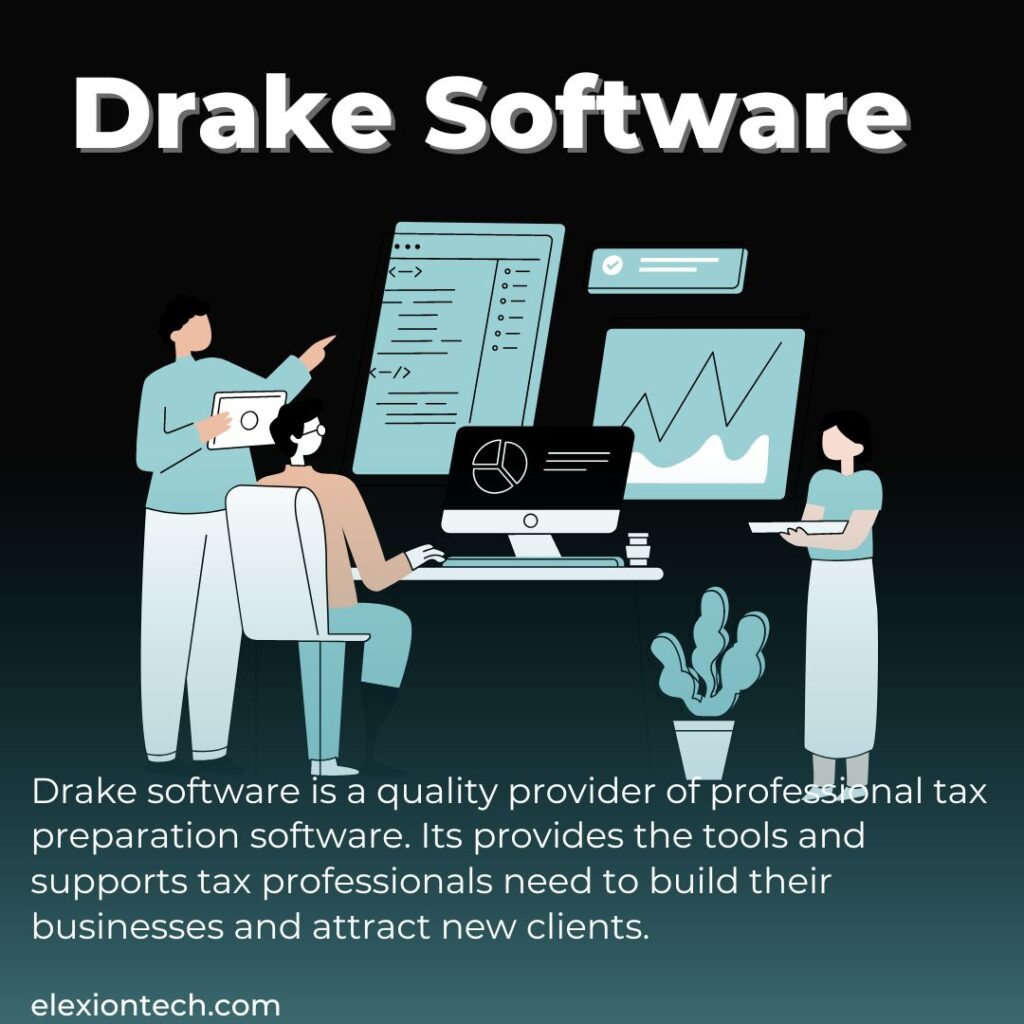Introduction
Perhaps you already have a laser module and some awesome Lightburn software. Alternatively, it’s possible that you’re still attempting to decide which program and engraver type to purchase. In any case, we would like you to know that if you enjoy doing things yourself, this Lightburn software is among the best available.
If you have already tried them out with other software, you know how wonderful they can be. However, you may wish for additional cool features to support you in realizing your concepts.
A well-known software application utilized in the laser cutting sector is called Lightburn. With a variety of laser cutters, it provides a user-friendly platform that enables designers and manufacturers to swiftly create and produce high-quality projects.
The software selection has a big influence on the creative process and result in the field of digital design and manufacturing. LightBurn Software has become a very useful and potent tool for laser engraving, cutting, and 3D printing hobbyists and pros. We’ll explore LightBurn’s features, usability, and general user experience in this in-depth study.
What is Lightburn Software?
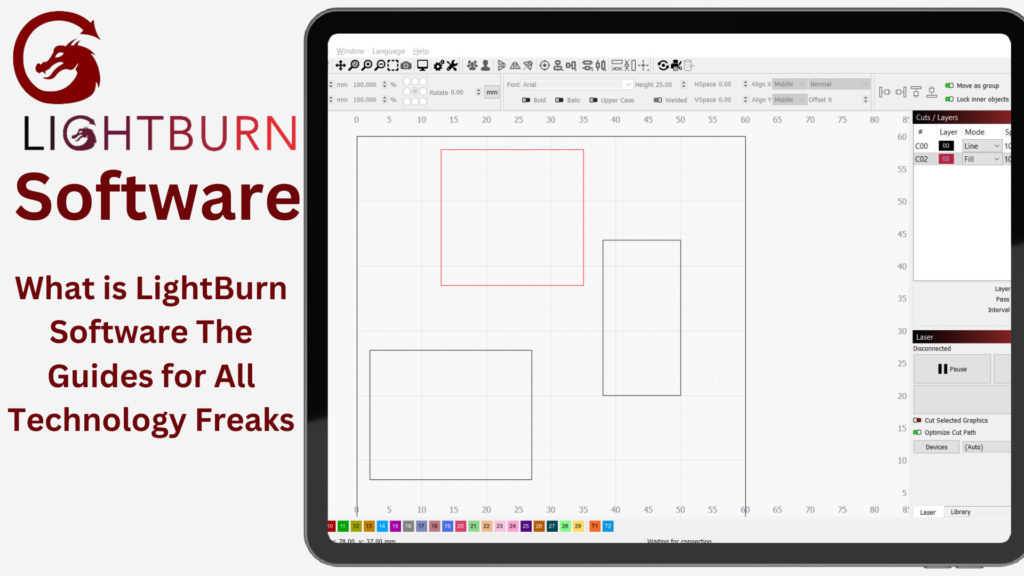
With laser engraving and cutting machines in mind, LightBurn is an intuitive design and control program. It was created by LightBurn Software and provides a number of features aimed at optimizing the process, from precisely planning projects to carrying them out. LightBurn is accessible to a large user base due to its compatibility with a wide range of laser engravers and cutters and its compatibility with Windows, macOS, and Linux.
With Lightburn software, you can create and modify designs for a variety of machines using laser and CNC design tools. Professionals, artisans, and enthusiasts use it to create and produce complex engravings and designs on a variety of materials, including metal, acrylic, wood, and glass.
For users of all skill levels, Lightburn software provides a robust feature set and an intuitive user interface. It offers incredible functionality and an easy-to-use interface for editing, creating, and managing laser projects. Additionally, LightBurn supports a range of laser systems, such as diode, CO2, and fiber lasers.
What Kind of File Does Lightburn Software Use?
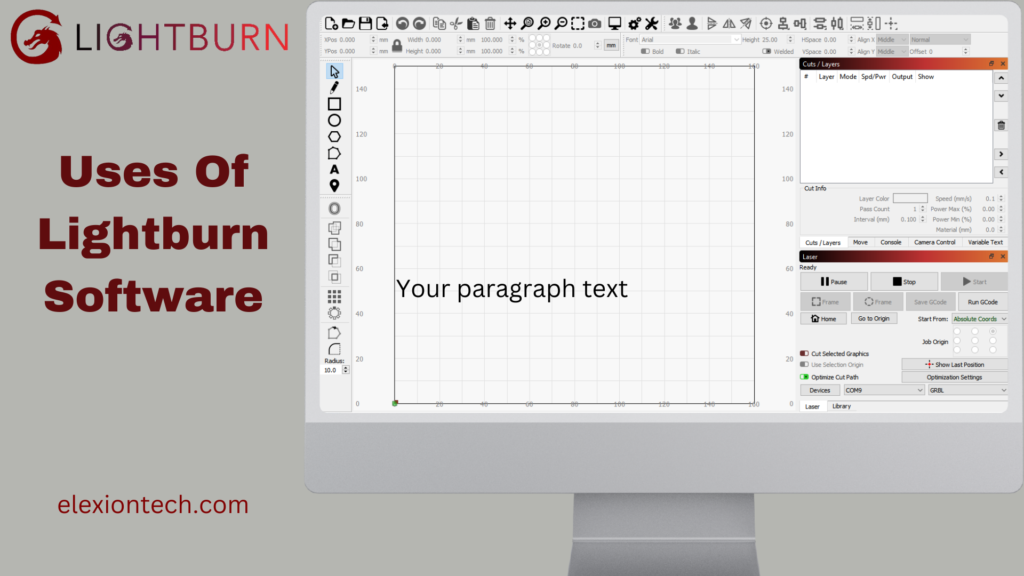
LightBurn is software developed by a software development business that facilitates the import and export of designs in various file formats. Among the file formats that are supported are:
Vector Format: Typically employed in graphic creation, vector-based file formats are supported by it. Among them are
- AI (Adobe Illustrator): Adobe Illustrator is used to create vector graphics in AI files.
- SVG (Scalable Vector Graphics): SVG files are vector graphics with an XML foundation that may be made with a variety of design programs.
- DXF (Drawing Exchange Format): A common format for sharing 2D CAD data is DXF file.
Image Format: Raster-based image file types are also supported by LightBurn for image editing and engraving. Among them are
- BMP (Bitmap): Bitmap images are stored in the common BMP image format.
- JPG or JPEG (Joint Photographic Experts Group): JPEG is an image format used for pictures and complex images.
- PNG (Portable Network Graphics): PNG is a transparent image format that is lossless.
Exploring Features of LightBurn Software
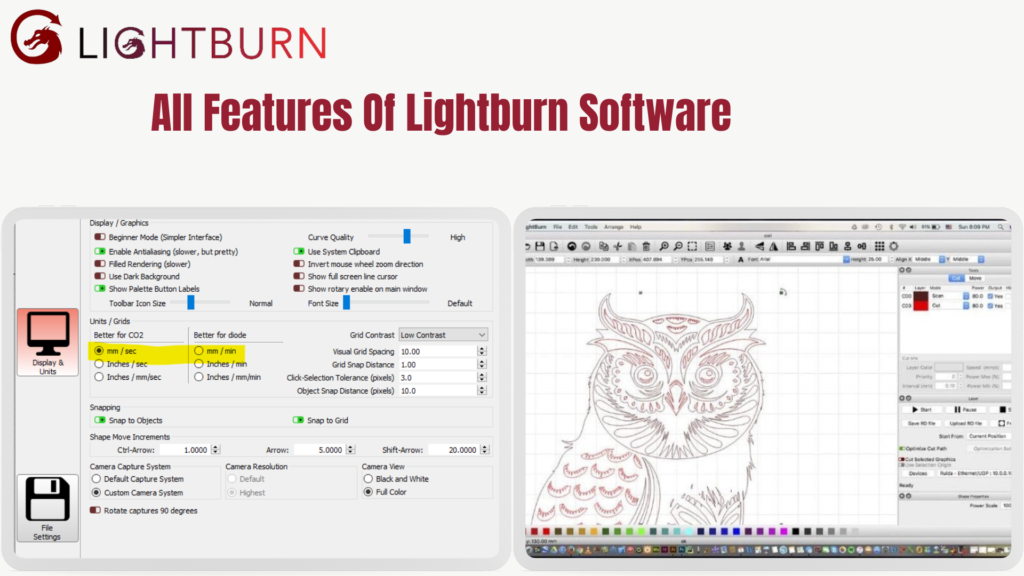
Popular among makers, enthusiasts, and experts in industries including jewelry making, carpentry, signage, and product prototyping is LightBurn software.
It is a valuable tool if you intend to add sophisticated features, a user-friendly interface, and interoperability with various laser systems. Software developers should be hired for laser cutting and engraving applications.
Among the fundamental applications for LightBurn software are
1.Vector and Bitmap Support
From vector-based designs to intricate bitmap images, LightBurn provides comprehensive support for various file formats, allowing users to seamlessly import and manipulate their designs.
2. Advanced Editing Tools
With its features for path manipulation, node editing, and Boolean operations, LightBurn gives users the ability to precisely and effectively refine their ideas.
3. Real-time Preview
The real-time preview feature of LightBurn is one of its most helpful features since it lets users see how their designs will appear when they are cut or engraved. This indispensable instrument facilitates the detection of possible problems and enhances designs prior to submitting them to the laser cutter.
4. Optimized Workflow
LightBurn’s auto-join function, which joins open forms automatically, and optimization tools, which cut down on cutting time and wasteful material use, simplify the workflow.
5. Camera Alignment
LightBurn allows for camera integration, which allows users to take pictures of the workstation and superimpose designs for precise placement.
6. Designing and Editing
Users can create and import vector and raster graphics with the LightBurn software. Users can import pre-existing designs or draw lines, forms, and curves directly within the software. To edit and change designs, such as rotating, scaling, mirroring, aligning, and modifying attributes, it provides a variety of editing and design tools.
7. Material Library
Users can save and retrieve particular settings for a variety of materials frequently used in laser cutting and engraving using LightBurn’s material library. This feature expedites setup time and yields consistent results.
8. Compatibility
It is a flexible software choice that works with a wide variety of laser cutter and engraver brands. Because it supports well-known laser cutter types from several manufacturers, customers can use LightBurn independent of their particular hardware configuration.
What is Lightburn Software Development Cost
Options for Subscriptions: Lightburn software is offered as a monthly or annual subscription. While the yearly subscription plan costs close to $240 annually, saving $120 over monthly payments, the monthly subscription plan costs roughly $30 per month.
One-time Purchase License: Depending on how many devices you want to activate the program on, the price ranges from $40 to $80 USD. An activation on one device costs approximately $40 USD, an activation on two devices costs approximately $60 USD, and an activation on four devices costs approximately $80 USD.
Comparison of Various Pricing Options: The one-time purchase license is ultimately a more economical choice if you intend to use Lightburn software for a prolonged length of time. However, the monthly or annual subscription options might be more appropriate for you if you aren’t sure you want to commit to the software or only need it for a short time.
Please be aware that these costs could change at any time. For the most precise and current pricing information, it is advised to visit the official LightBurn website or work with specialist developers.
Recognizing LightBurn Software
A feature-rich design and control program made especially for laser engraving and cutting devices is called LightBurn Software. With LightBurn, users can create, edit, and carry out laser-based projects with accuracy and efficiency on a single platform that works with a variety of computers and operating systems, such as Windows, macOS, and Linux.
Conclusion
In conclusion, both pros and amateurs of laser engraving and cutting will find LightBurn Software to be an exceptionally strong and adaptable tool. LightBurn provides a user-friendly interface, an extensive feature set, and robust community support to enable users to easily unleash their creativity by streamlining the design and fabrication process. In the field of digital fabrication, LightBurn is a valuable tool that can be used for both new project launches and workflow optimization.
Frequently Asked Questions (FAQ)
1. Is LightBurn software a one time purchase?
As long as you have your license key, the program can be used indefinitely with only one payment. On how many computers is it compatible? Up to three computers may be used simultaneously with the same license; they also don’t have to run the same operating system, and moving a license to a new machine is simple.
2. Is LightBurn software free?
The program LightBurn costs money. You can use the versions that are accessible to you indefinitely once you have a license. But the window for update availability closes. You receive upgrades for a year after your initial purchase.
3.Is LightBurn the best laser software?
An excellent piece of software for laser engraving is LightBurn. Because it enables simple editing of design files while accounting for laser-specific procedures, it is the industry standard program.
4. What software is compatible with LightBurn?
No other software is required for LightBurn to communicate with your laser directly. Right now, we support the majority of controllers based on Ruida, Trocen, TopWisdom, and GCode, in addition to galvo fiber, CO2, and UV lasers based on EZCad using either EZCad2 or EZCad2-Lite boards. Get the complimentary trial version and give it a go.
5. How long is a LightBurn license good for?
One Year
Updates for the license key expire one year after the first activation date. It remains valid when it expires; you just stop receiving updates. LightBurn versions produced after that date will not function if you download them; however, versions released prior to the key expiration date will function.
6.Will any camera work with LightBurn?
At the moment, LightBurn can only be used with USB cameras, and not all cameras will function properly. Make sure your camera is a fixed zoom lens for accurate alignment and calibration. Furthermore, using cameras with certain PCs may result in issues.
7.Does LightBurn have an image library?
You may easily save and retrieve artwork that you frequently use and need fast access to when designing with the help of the Art Library. The artwork in the library that is presently selected is displayed on the right side of the window, while the libraries that are currently loaded are displayed on the left.
8.What is the benefit of LightBurn software?
- Several popular vector graphic and image formats, such as AI, PDF, SVG, DXF, PLT, PNG, JPG, GIF, and BMP, can be used to import artwork.
- With the help of robust capabilities like offsetting, boolean operations, welding, and node editing, you can arrange, modify, and even build new vector objects inside the editor.