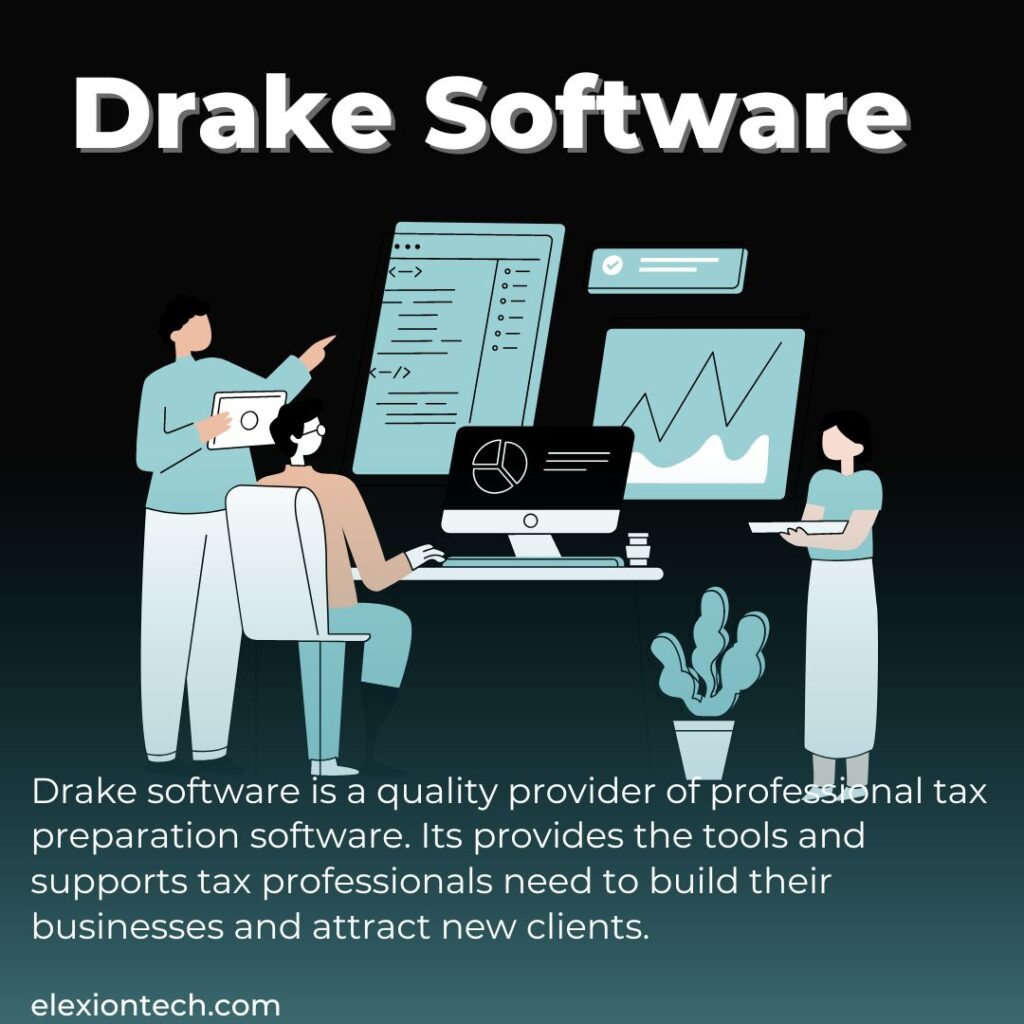Introduction
Music production Software is now more accessible than ever in the digital age. Anyone may produce professional-caliber music from the comfort of their own home with the correct software. Selecting the appropriate music production software can significantly impact your creative journey, regardless of your experience level as a producer, artist, or anywhere in between. We’ll look at the leading candidates for the finest music-producing software of 2024 in this article.
We examine the features, advantages, and distinctive characteristics of the leading competitors, from the powerful platforms that are appreciated by professionals in the field to the user-friendly interfaces that entice novices. Join us as we explore the top music production software available today, whether you’re an experienced producer looking for new tools to improve your craft or an ambitious artist just starting out in the field.
What is Music Production Software?

The “best” music production software is a relative word that relies on a number of variables, including the user’s tastes, workflow, experience level, and particular requirements. Still, a number of software choices are frequently rated favorably by both experts and enthusiasts:
1. Ableton Live
2. Logic Pro X
3. FL Studio
4. Pro Tools
5. Studio One
1. Ableton Live Music Production Software
In the field of music production software, Ableton Live is a shining star that has captured the imaginations and hearts of musicians, producers, and performers all around the world. Ableton Live is the preferred option for electronic music producers, live performers, and studio pros because of its unique features, user-friendly interface, and unmatched adaptability.
its unique features, user-friendly interface, and unmatched adaptability.
- Intuitive Interface: Ableton Live is renowned for having an intuitive interface that makes it simple for users to explore and utilize all of its features.
- Session View: One of Live’s best features is its session view, which lets users go around with loops and ideas in real-time. This makes Live perfect for improvisation and live performances.
- Comprehensive Suite: Live offers users a vast array of instruments and effects, such as samplers, synths, and audio effects, giving them all they need to produce music.
- Smooth Integration: Users may manage Ableton Live with external devices, improving their workflow and creativity. The software connects easily with hardware controllers.
Pros and Cons
Pros:
- Ease of Use: Ableton Live is highly regarded for being simple to use in a variety of genres and production scenarios, which has a significant influence on music production.
- Collaboration: It makes working with other producers and artists easier and improves workflow for collaborative projects.
- Quick Remix Edits: Users believe Ableton Live to be very good at perfecting DJ mixes, quickly remixing tracks, and efficiently producing tunes.
- Playback of Live Tracks: Especially well-suited for instantaneous playback and modification of live tracks, providing versatility and adjustability for real-time operations.
Cons:
- Price: Compared to other music production software options, Ableton Live is expensive, which is one of its key shortcomings. Nevertheless, consumers still find Ableton Live useful despite the high price.
- Learning Curve: Some users find Ableton Live’s initial learning curve difficult, particularly because of its unusual pattern view, which can be scary at first.
- Interface: Some users have complained about Ableton Live’s poor interface, and depending on sample architectures, the program may take up a lot of disk space and memory.
- Focus on Live Performances: Although Ableton Live shines at electronic music live performances, it might fall short when it comes to more conventional audio recording and editing on a track-by-track basis, which is more suited to particular activities and goals.
2. Logic Pro X Music Production Software
Logic Pro X is an all-inclusive professional recording studio program made for Mac users. It has many tools that help musicians at every step of the music creation process, from writing the first note to mastering the mix. Many music professionals and hobbyists choose it because of its user-friendly interface and array of capabilities for recording, editing, mixing, and mastering audio tracks.

- Sleek Interface: Logic Pro X has an aesthetically pleasing, contemporary interface that is simple to use.
- Massive Library: Logic Pro X provides customers with an extensive array of tools to experiment with and improve their productions with its massive library of virtual instruments and effects.
- Recent Updates: Logic Pro X has recently received new features that enhance its creative potential and functionality, such as Live Loops and Sampler.
- Mac compatibility: Logic Pro X is only available on Macs and is optimized for macOS to provide seamless operation and seamless integration with Apple’s ecosystem.
Pros and Cons
Pros:
- Easy-to-use and intuitive interface: Logic Pro X is commended for having an intuitive interface that makes it simple for users to explore and perform tasks effectively.
- Broad Variety of Third-Party Plugins Compatible: The software’s flexibility and capabilities for music production are increased by the large range of third-party plugins it supports.
- Great Built-in VSTs: Logic Pro X comes with a wide range of excellent built-in virtual instruments and effects that provide users a complete toolkit for creating music.
- Reasonably priced and Excellent for Novices: Customers value Logic Pro X’s affordability and recommend it to those just starting out in music production as it provides a good number of features at a manageable cost.
Cons:
- MacOS Only: One of Logic Pro X’s primary shortcomings is that it is only compatible with macOS, which restricts users’ access to it on other operating systems.
- Workflow Slower Than Some DAWs: Some users, particularly those switching from other DAWs, find that Logic Pro X’s workflow can be slower than that of other digital audio workstations like Ableton Live.
- Fine-grained Editing Challenges: Users report that, even with their extensive familiarity with both platforms, fine-grained editing in Logic Pro X may not be as quick as in other programs like ProTools.
- Stock Guitar/Bass Amp Plugins: Some users discover that the sound quality of the Logic Pro X stock guitar and bass amp plugins falls short of their expectations.
3. FL Studio Music Production Software
Formerly known as FruityLoops, FL Studio has become a dominant force in the music production software market, enticing producers, beatmakers, and artists with its cutting-edge capabilities, user-friendly interface, and endless creative possibilities. Known for its intuitive interface, a vast collection of instruments and effects, and dedication to advancing the state of music production technology, FL Studio has become a preferred option for musicians of all stripes and abilities.

Pros and Cons
Pros:
- Versatility and feature set: FL Studio is highly versatile for producing a broad variety of musical genres due to its extensive feature set and an array of music production tools.
- Piano Roll functionality: FL Studio’s Piano Roll feature is well-known for being very user-friendly and efficient. It lets users compose music without requiring additional instruments like pianos or guitars.
- Step Sequencer: FL Studio’s step sequencer is highly appreciated by users since it allows for intricate vocal editing and offers an array of high-quality plugins, sound packs, EQs, reverbs, and compressors.
Cons:
- Limitations of the Sound Bank for Novices: Although FL Studio’s sound bank is adequate for experts who know how to mix and improve it, novices might need to hunt for better plugins to improve their experience producing music.
- Automation Handling: The automation handling of FL Studio is renowned for being slow when compared to rival digital audio workstations such as Ableton. Some users’ processes may be impacted by this, especially those who work on highly automated projects.
- Problems with External Sound Editing Software: A few customers have complained about FL Studio not functioning properly when they try to use it with other sound editing software. This is especially true with export features. Furthermore, some plugins—particularly VST ones—might not perform as intended.
4. Pro Tools Music Production Software
In the world of music production software, Pro Tools is a giant, admired by both experts and amateurs for its unmatched audio quality, extensive feature set, and unfailing dependability. Pro Tools is widely recognized as the industry standard for high-quality audio recording, editing, mixing, and mastering. As such, it has become the preferred option for music producers, engineers, and composers worldwide.

Pros and Cons
Pros:
- Industry Standard: Professionals in the film, television, and music production industries use Pro Tools, which is widely seen as an industry-standard in the audio production area. This ensures compatibility and familiarity across multiple studios and projects.
- Strong Editing and Mixing Features: Pro Tools has robust editing and mixing features that let users precisely comp, crossfade, trim, and work with audio clips to improve the overall quality of audio recordings.
- Dependability and Audio Quality: Customers value Pro Tools’ dependability, audio quality, and incorporation of all essential plugins and tools for expert audio production, guaranteeing excellent results for a range of tasks.
Cons:
- Resource-intensive: Pro Tools can be taxing on the system’s resources, necessitating a significant amount of RAM to run smoothly. To guarantee that the software runs smoothly, users might need to check if they have adequate RAM or think about updating their machine.
- Pro Tools now features a subscription-only pricing structure, which might not be suitable for customers used to perpetual licenses. The software’s accessibility for certain users may be impacted by this change in the pricing structure.
- Learning Curve: Because of its intricate features and interface, Pro Tools can be difficult for certain users to learn, particularly for those who are new to audio production. Beginners may need to go through a considerable learning curve before they can fully utilize the software.
5. Studio One Music Production Software
As a leader in music production software, Studio One has attracted the attention of engineers, producers, and musicians with its strong features, user-friendly design, and creative workflow improvements. PreSonus created Studio One, which has become well-known for its intuitive interface, extensive toolkit, and dedication to enabling musicians of all skill levels to accurately and effortlessly fulfill their creative ambitions.

Pros and Cons
Pros:
- User-Friendly Interface: Studio One is commended for having an intuitive interface that is perfect for both novices and experts. The workflow efficiency is increased by the user-friendly design and drag-and-drop capability, which streamline the music creation process.
- Special Features and Functions: What makes Studio One stand out from other DAWs like Ableton and Pro Tools is its unique feature set, which is highly appreciated by users. Its features increase its applicability across several creative fields by catering not only to podcast and audiobook creators but also to musicians.
- Reasonably priced license alternatives are offered by Studio One, which includes a free version called Studio One Prime as well as reasonably priced upgrade routes for various versions like Studio One Artist and Studio One Professional.
Cons:
- Fewer Native Synthesizers: One limitation of Studio One is the number of native synthesizers it provides, which can put off individuals who are searching for a large selection of integrated virtual instruments.
- Resource-intensive: Similar to many DAWs, Studio One can be resource-intensive, necessitating a significant amount of RAM for best performance. For users with less powerful systems, it may be necessary to make sure they have adequate system resources to operate the software smoothly.
- Excessive Business Plans and Values: A few customers feel that Studio One’s business plans and values are excessively high, which affects the impression of total value for the money.
Conclusion
With so many alternatives available, workflow and personal preference are the final deciding factors when selecting the finest music production software. There’s a DAW out there that’s ideal for you, regardless of your experience level—whether you’re a novice trying to get started or an accomplished pro looking to take your productions to the next level. To unleash your creative potential and realize your musical vision, investigate leading rivals such as Logic Pro X, FL Studio, Pro Tools, Studio One, and Ableton Live.