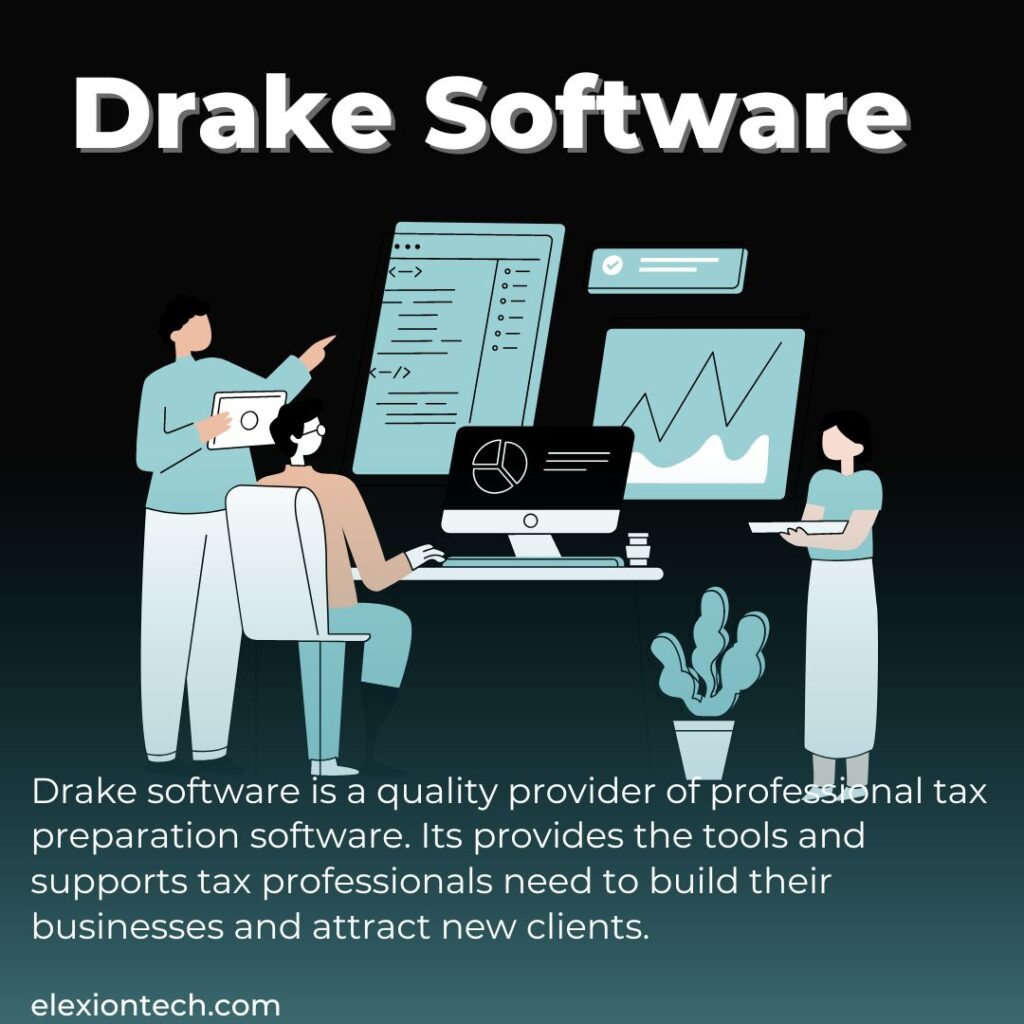Introduction
Logitech has long been a major player in the constantly changing gaming peripherals market, continuously producing high-quality devices that are suited to the demands of players all over the world. Of all the products they offer, Logitech Gaming Software (LGS) is particularly noteworthy since it is a strong and adaptable tool that improves the operation of Logitech gaming devices. Let’s explore the features that make LGS essential for players who want to improve their gaming.
What is Logitech Gaming Software?
The robust Logitech Gaming Software is made to offer personalization and enhancement options for Logitech gaming peripherals, such as keyboards, headsets, mice, and speakers. By customizing their devices for particular games or tastes, users can customize lighting, give custom commands and macros, build profiles, and improve their gaming experience.
Furthermore, Logitech Gaming Software provides sophisticated functionalities such as multi-key commands, profile creation, and LCD settings, enabling users to optimize their gaming experience and take pleasure in a customized gaming setup catered to their requirements.
What are the Benefits of using Logitech Gaming Software?
Using Logitech gaming software has the following advantages:
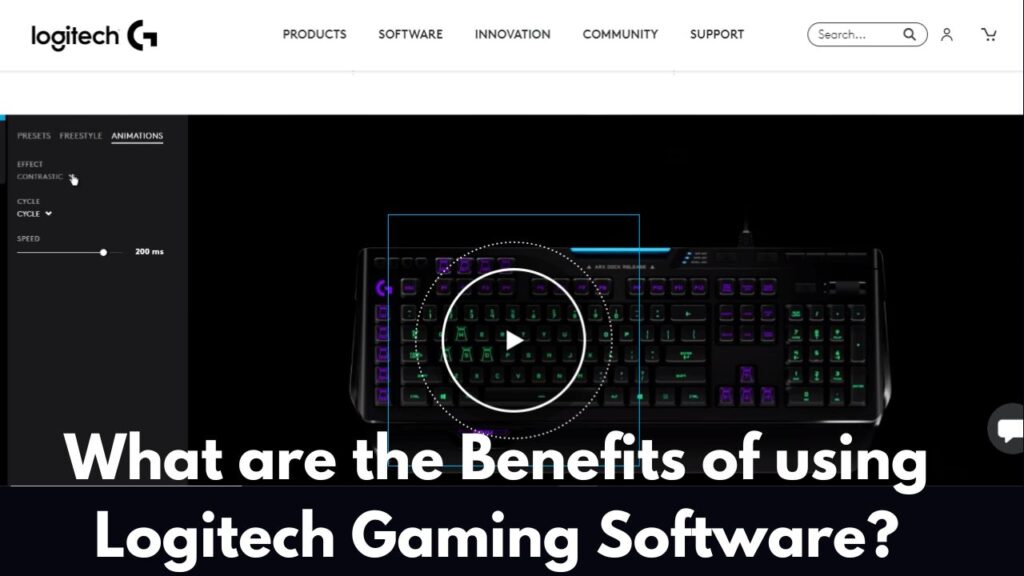
- Personalization: By expanding the customization options for keyboards, mice, speakers, headsets, and wheels, Logitech Gaming Software enables customers to make their Logitech gaming equipment more unique and enjoyable.
- Simplified Setup: The program makes it easier for players of all skill levels to set up by automatically identifying Logitech gaming devices and providing simple customization options.
- Enhanced Functionality: Users may more easily set up and personalize gaming peripherals using Logitech Gaming Software, which saves settings and preferences that can be transferred between devices without requiring reconfiguration.
- Custom Profiles: To improve gameplay efficiency and customization, users can create custom profiles, import/export them, and assign them to particular games or players.
- Lighting Settings: With the help of the program, users may customize the lighting, colors, brightness, speed, and sleep timings for their Logitech mice and create a visually stimulating gaming environment.
- Battery Management: To ensure uninterrupted gaming sessions, Logitech Gaming Software has battery settings that show power consumption and provide options to adjust lighting presets for device battery saving.
- Input Analysis: By recording and analyzing button presses, users can enhance the responsiveness and performance of games.
All things considered, Logitech Gaming Software provides several advantages that meet the demands of players, from improved functionality and performance optimization to personalization and customization.
Features of Logitech Gaming Software
The whole feature set of Logitech Gaming Software (LGS) is intended to maximize the performance and personalization possibilities of Logitech gaming accessories. Here are a few of LGS’s salient characteristics:

Device Customization:
LGS offers a wide range of choices for users to alter the settings and characteristics of Logitech gaming peripherals, such as controllers, keyboards, headsets, and mice. This covers setting button assignments, creating macros, modifying RGB lighting effects, and altering DPI sensitivity.
Management of Profiles:
Within LGS, users may make and maintain customized profiles for a variety of games and apps. Each profile can have a unique set of personalized settings, which makes switching between different game circumstances easy.
Macro Programming:
With LGS, users may write sophisticated macros that automate tedious operations or carry out complex orders with a single keystroke or button push. This functionality is very helpful for players who need to execute in-game activities precisely.
RGB Lighting Control:
LGS provides a wide range of options for generating and personalizing lighting effects for Logitech gaming peripherals that have RGB lighting. For a more immersive gaming experience, users can coordinate illumination with in-game events and select from a wide range of colors, effects, and patterns.
Game Integration:
LGS easily combines with well-known video games to offer improved features and support for in-game activities. This might add functions like lighting effects that sync with in-game actions or profiles that change automatically when a certain game is launched.
Constant Support and Updates:
To assure compatibility with the newest gaming technologies, enhance performance, and introduce new features, Logitech updates LGS regularly. Updates are simply downloaded and installed from within the software, allowing users to stay current with the newest features.
User Interface:
LGS’s user-friendly interface makes it simple for users to switch between its many settings and functionalities. The interface usually consists of tabs or sections dedicated to various device types and settings to facilitate quick access and customization.
Backlighting Button:
Users can adjust the backlighting’s color and brightness to fit their surroundings or to automatically correspond with the M-key mode that is currently in use.
USB Ports:
Users may connect additional devices, like a memory stick or a joystick and headset, with ease thanks to integrated USB ports.
Mini-Joystick:
There are several uses for the four-directional mini-joystick, including gaming.
Logitech Gaming Software provides a robust feature set that enables users to personalize and adjust their Logitech gaming accessories to suit their preferences and playing styles. LGS offers the tools you need to improve your gaming experience and stay on top of your game, whether you’re modifying RGB lighting effects, creating keyboard macros, or fine-tuning your mouse sensitivity.
How to Download and Install Logitech Gaming Software?
Use these instructions to download and install the Logitech Gaming Software:

- Visit the Official Logitech Download Page: Visit the Logitech Gaming Software official download page.
- Select the software type and operating system: Decide which kind of software you require and what operating system to use.
- Select “Download Now”: After making the necessary selections, click the “Download Now” button to download the installation file.
- Open the Downloaded File: Open the downloaded file once the download is finished. If you are asked to confirm, click “Yes” to continue.
- Installation Process: Installing the Logitech Gaming Software requires following the on-screen directions. Generally, you have to select whether to restart your computer, click “Next” on the welcome page, and wait for the installer to finish the installation.
- Complete Installation: After the installation is finished, click “Finish,” close all open programs, and save any open files. To complete the installation, your computer might restart.
- Device Detection: Your Logitech gaming device will be automatically detected by the Logitech Gaming Software after you restart. After that, you can tweak and personalize your device’s settings to get the best possible gaming experience.
In the unlikely event that you need to remove Logitech Gaming Software, you can do so by choosing Uninstall from the Control Panel > Uninstall a program menu, right-clicking the application, and choosing Remove.
Conclusion
In conclusion, Logitech Gaming Software is an extensive feature-rich platform that gives players the ability to personalize and maximize their gaming accessories to an unprecedented degree. LGS is the perfect partner for gamers looking to take their gaming to the next level thanks to its vast customization possibilities, sophisticated macro programming skills, RGB lighting effects, game integration features, and ongoing upgrades and support. LGS gives you the resources you need to reach your maximum potential and rule the virtual battlefield, regardless of your level of experience with gaming.
FAQs
Is Logitech gaming software still available?
As new Logitech products only support the Logitech G Hub, it appears that this Logitech software will be discontinued in 2021. However, as of right now, you may still set up devices made before 2019 by downloading the Logitech Gaming Software from the official website.
What is Logitech gaming software used for?
With the help of the Logitech Gaming Software, your device may perform sophisticated gaming functions like LCD settings, multi-key commands, and profiles.
Is Logitech good for gaming?
| GamesRadar+ The greatest Logitech gaming mouse for 2024
Although the company specializes in expanding wireless connectivity to a larger variety of devices, Logitech now offers some of the top gaming mouse options available on the market.
Is Razer or Logitech better for gaming?
When it comes to specs, Razer has the finest overall, but their dependability is frequently lacking. For everyone else, Logitech has a gaming mouse in the interim. They have established themselves in the eyes of professional gamers with specifications that can rival some of Razer’s greatest mice, despite developing a reputation for creating cutting-edge office items.