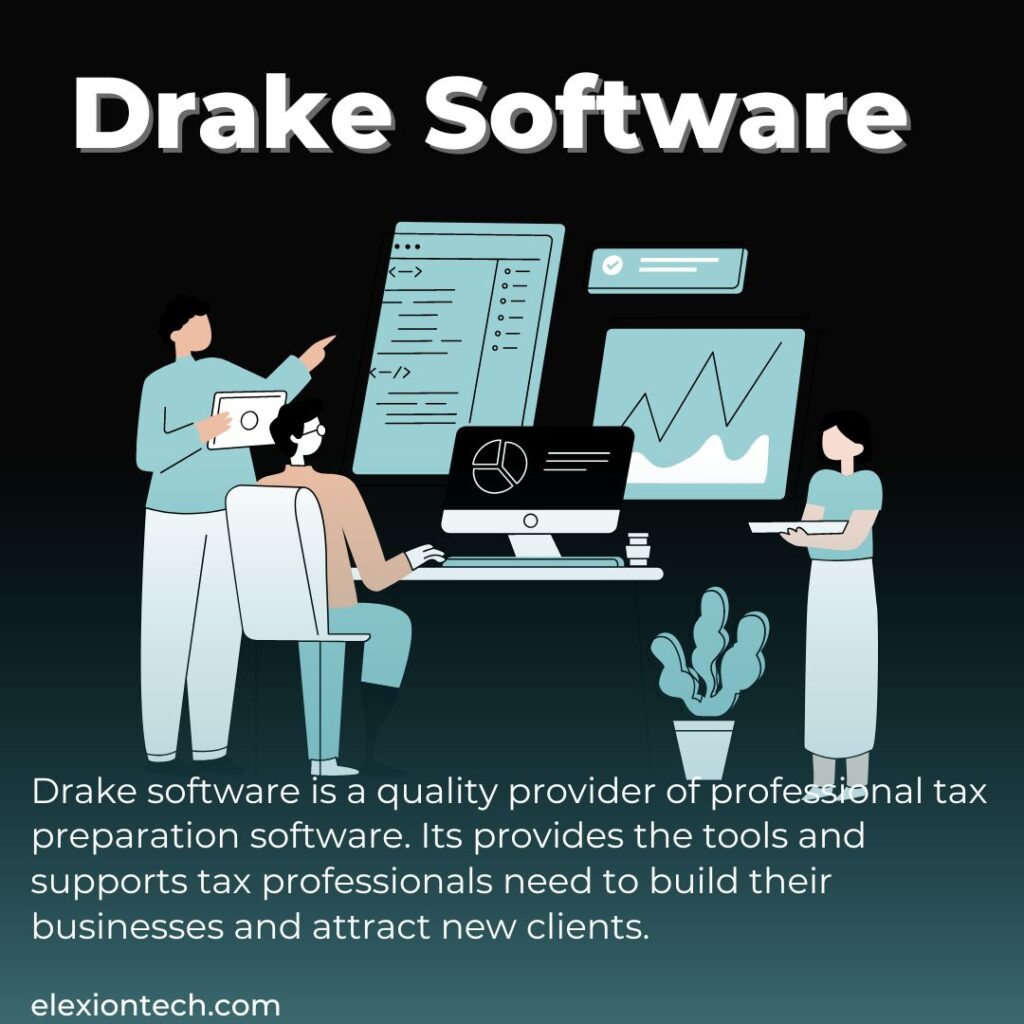Introduction
The purpose of Antivirus Software is to identify, stop, and eliminate harmful programs from infecting your computer or mobile devices, including viruses, malware, ransomware, and spyware.
Even if there are lots of antivirus programs on the market, not everyone can afford yearly subscriptions or premium versions. Fortunately, there are a number of reliable free antivirus software choices available that offer fundamental security without going over budget. These free antivirus apps provide the capabilities you need to protect your devices from common online threats.
In the current digital age, safeguarding your computer against malware, viruses, and other internet dangers is essential. Keeping your sensitive data protected requires having dependable antivirus software because cyber attacks are getting more and more complex.
Even though there are lots of premium solutions, free antivirus software downloads are a popular choice among consumers looking for a more economical option. We’ll look at the advantages of free antivirus software in this tutorial, along with some top picks.
Key Features of Free Antivirus Software:
- Real-time Protection: Free antivirus software keeps an eye out for any unusual activity or threats in real-time, protecting your computer against viruses and malware right away.
- Malware Detection and Removal: These applications efficiently identify and eliminate harmful software from your devices by scanning your files, emails, and downloads for known malware signatures and behavior patterns.
- Phishing Protection: A lot of free antivirus programs come with tools to guard against phishing efforts, which are con artists’ attempts to get private information like credit card numbers, passwords, or personal information.
- Automatic Updates: To guarantee defense against the most recent threats and vulnerabilities, free antivirus software automatically updates its virus definitions and security measures.
- Minimal System Impact: Effective free antivirus apps work in the background to protect your device’s efficiency, giving you.
Why Choose Free Antivirus Software?
Cost-Effectiveness
The most evident advantage of free antivirus software is its affordability. When it comes to security features, free choices offer a good substitute for individuals on a tight budget or who prefer not to commit to a membership.
Basic Protection
Real-time scanning, malware detection, and eradication are among the features that free antivirus software usually provides. It might not have all the bells and whistles of the more expensive versions, but it still offers a basic degree of defense against frequent threats.
User-Friendly
A lot of free antivirus products are made to be as user-friendly as possible, so people with different degrees of technical proficiency can use them. Users may simply explore and control their security settings because to the intuitive interface and typically simple installation process.
Frequent Updates
Virus definitions and security methods in antivirus software must be updated on a frequent basis to keep up with developing threats. Thankfully, the majority of free antivirus apps include automatic updates, so you won’t have to put in any extra work to keep your security current.
Best Free Antivirus Software Downloads in 2024
1.Norton-Best Antivirus Software for all Windows
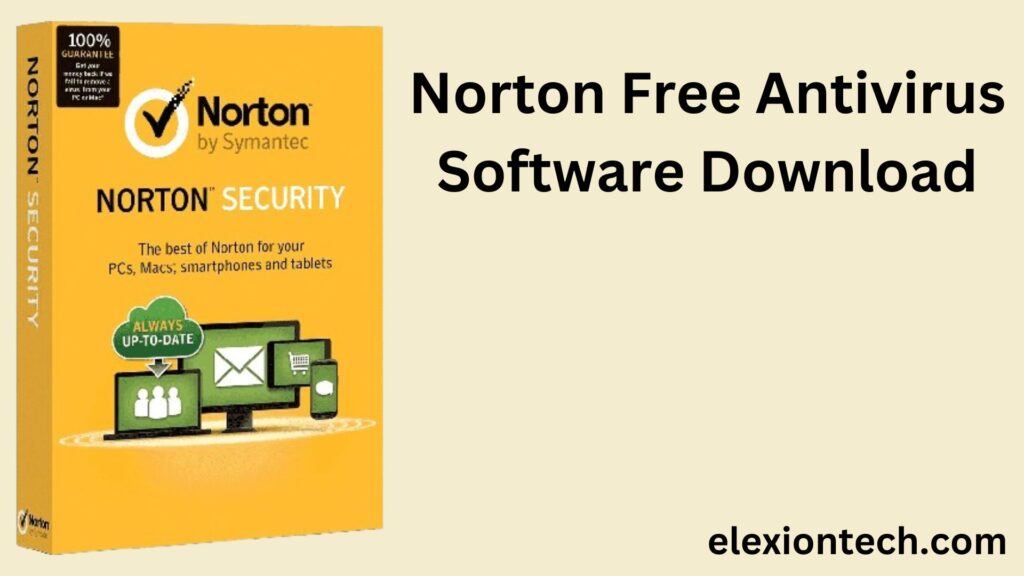
My top pick for Windows antivirus software is Norton. Although it doesn’t have a free plan at the moment, you may test it out for two months risk-free with a 60-day money-back guarantee. It boasts a sophisticated antivirus engine, a plethora of extra features, and cost-effective plans that protect up to ten devices running any operating system.
Norton offers flawless malware detection protection against all known and unknown online dangers. It was able to recognize every type of malware sample I tested, from straightforward threats like viruses to more complex ones like spyware. It also offers great protection against phishing, a highly customizable smart firewall, and online banking and shopping security.
Norton includes many high-quality extras with it, such as:
- VPN (unlimited data): retains quick speeds, supports Tor and split-tunneling, and works with streaming services like Netflix.
- Password manager: it creates, stores, and automatically fills in login credentials and checks their security.
- Parental controls include the ability to block offensive content, set device usage restrictions, and keep an eye on how much time is spent on YouTube and Hulu. Norton is ranked #1 among antiviruses with parental controls and #2 among standalone parental control apps.
- A secure browser provides a private, safe browsing experience while protecting users from internet risks.
- System optimization programs can defragment the hard disk, speed up startup times, and eliminate unneeded files from Windows and online browsers.
- Real-time scanning of credit reports, data breach databases, and dark web forums is done through dark web monitoring.
When your personal information is in danger, Norton’s dark web monitoring feature actively searches the dark web, credit reports, and breach databases to notify you. I truly appreciate that Norton uses genuine human agents, in contrast to the majority of competitors that only use database-driven breach monitoring. These agents actively monitor forums on the dark web, which enables Norton to find and notify you of data dumps that you might have missed otherwise.
2. Avast-Best Antivirus Software for all Windows
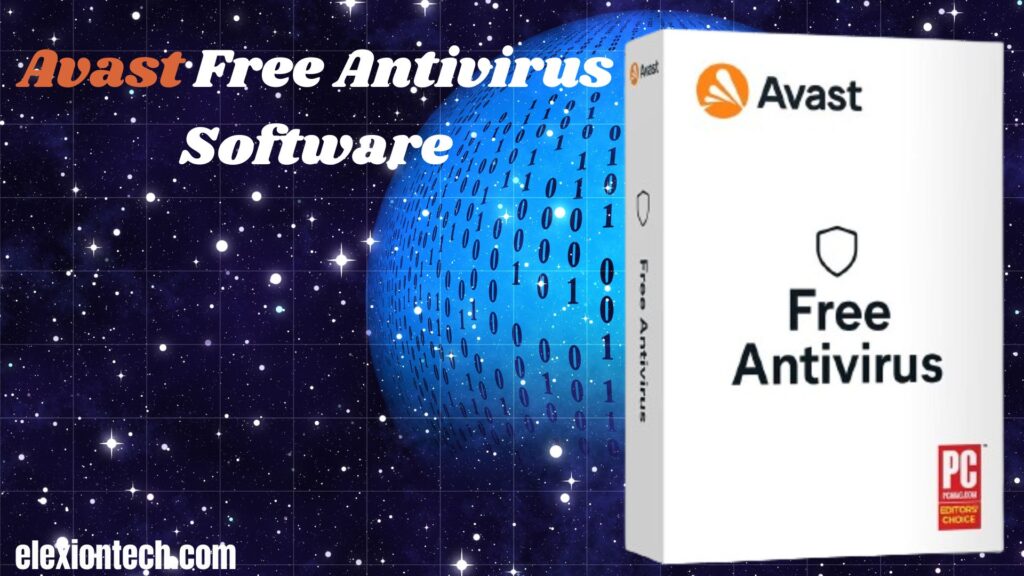
For a free Windows antivirus, Avast One Essential is reasonably feature-rich. It’s actually one of Avast’s two free antivirus programs; the other, Avast Free Antivirus, is essentially the same as the free program from AVG. The company’s newest product line, Avast One Essential, offers additional free services like a VPN and PC speeding tools. It was simple to use, and I was happy to see that it identified every malware sample I tested it on.
I appreciate that it invites consumers to use the Privacy Advisor to assess their overall level of online security. The program immediately recommended that I check my privacy settings on other websites after my initial scan, and it gave me links and detailed instructions on how to do so.
While Avast One Essential has a built-in VPN, it’s not the best. The free edition does not allow you to switch servers, and the supplier does not follow a no-logs policy. Even so, it’s good that you may use up to 5 GB of data per week (more than the other free VPNs on this list) and that it works within the same software as the antivirus.
The additional precautions offered by Avast’s premium plans, which start at $2.46 per month, include webcam protection, more online privacy features, and the capacity to use Avast on five, ten, or thirty devices. For $119.88 a year, Avast also offers credit, social media, and identity theft monitoring to Avast One Platinum subscribers. There is a 30-day money-back guarantee available for all paid plans.
3.Panda-Best Antivirus Software for all Windows
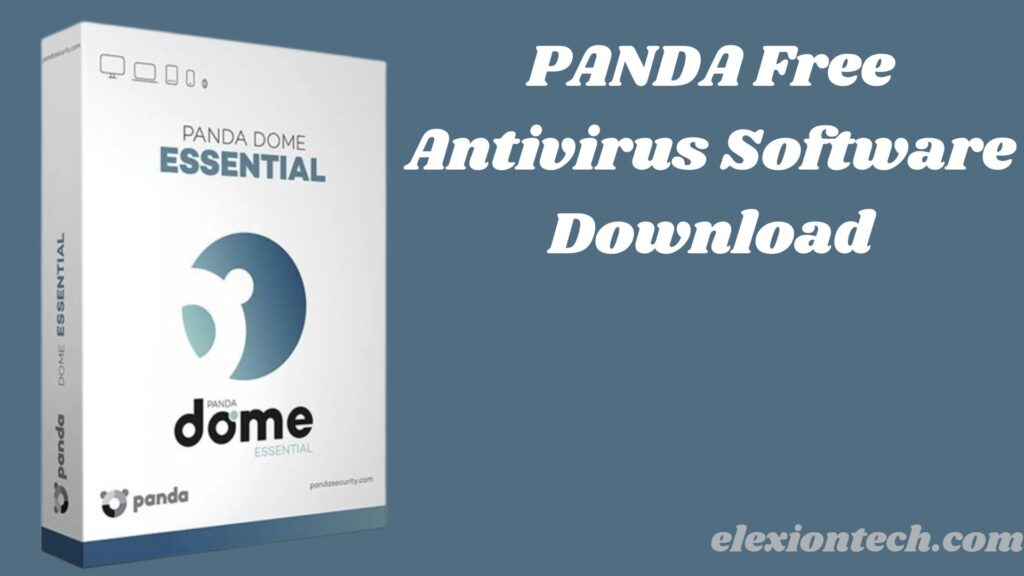
In my tests, Panda’s antivirus software found a lot more ransomware, malware, and adware files than Windows Defender. Panda Free Antivirus for Windows is small, safe, and simple to use. The majority of the malicious files I attempted to download to my PC were blocked by Panda’s real-time protection, which also worked incredibly effectively.
Panda’s Rescue Kit, which lets you download a bootable version of Panda to a USB stick and use it to clean and restore an infected PC, is one of the reasons it’s a viable option for Windows users. This is a feature that very few antivirus programs have, therefore I’m glad Panda’s free edition has it!
Dark web scanning is also included in the Free plan; however, it only scans your email address. Nevertheless, I was pleased to find that you receive an alert if a new breach occurs, saving you the trouble of manually checking for breaches as with some competitors.
I also appreciate that Panda’s free antivirus includes a gaming mode that automatically pauses notifications when you’re playing a game or watching a video on full screen. Having said that, I like Norton better for gaming because it doesn’t slow down, enabling fluid and continuous gameplay.
For $66.99 a year, the Panda Dome Premium plan includes additional features like a firewall, anti-phishing, anti-ransomware, and advanced system tune-up tools, as well as basic parental controls and unlimited VPN bandwidth (and access to worldwide servers). With every premium plan offered by Panda, there is a 30-day money-back guarantee.
4.Bitdefender-Best Antivirus Software for all Windows
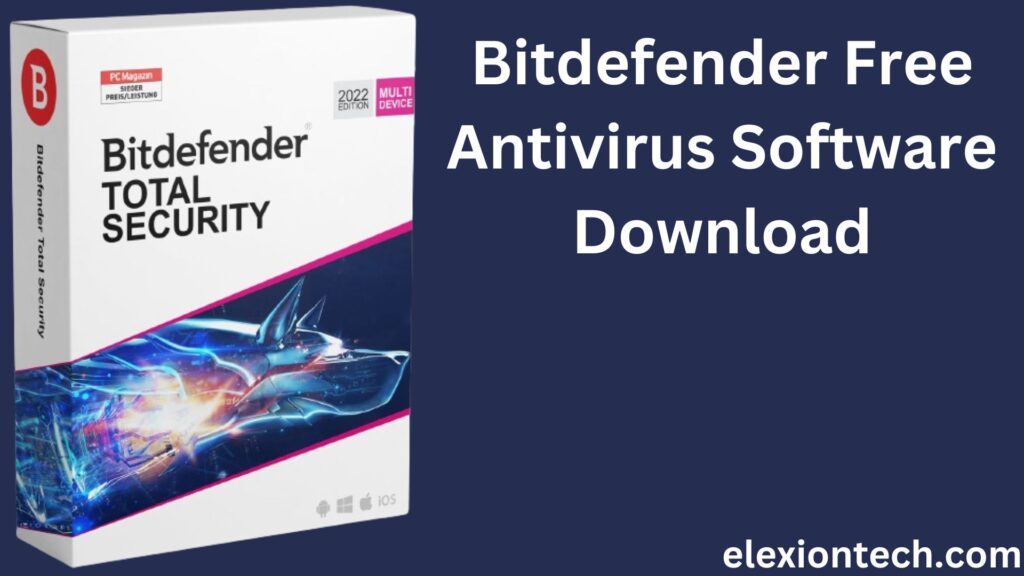
One of the greatest free antivirus software programs available is Bitdefender Antivirus Free for Windows, which in my tests had a 100% detection rate for malware. Additionally, Bitdefender’s scanner is cloud-based, meaning that less of the detection and analysis happens on your computer, which lessens the burden on your system. Even when I ran thorough system scans, my PC never slowed down.
Upgrading also grants you access to the really useful Profiles tool, which enables you to quickly and simply adjust your PC’s performance for various workloads and scenarios. Additionally, you can configure Bitdefender to automatically update your profile based on the apps you’re using. Among the profiles you can select are:
- Work Profile: lessens system lag and offers improved email security.
- Movie Profile minimizes background operations and stops pop-up notifications.
- Game Profile: enhances system efficiency when playing games.
- By activating particular safeguards, the Public Wi-Fi Profile helps to ensure your safety when utilizing public Wi-Fi networks.
- Battery Mode Profile: modifies the program to assist in conserving battery life.
With yearly prices as low as $17.49, Bitdefender’s paid plans are quite reasonably priced, and each one is covered by a 30-day money-back guarantee. For just $49.99 a year, you can get Total Security, which offers all of Bitdefender’s features for five devices—with the exception of the full-featured password manager and unlimited bandwidth VPN.
For $79.99 a year, you can access all features on up to 10 devices with Premium Security, which is the ideal choice if you want to ensure that every device is completely safe from online threats. For about $42.49 a year, those on a tight budget can check out Internet Security, which offers coverage for up to three Windows machines.
5.Avira-Best Antivirus Software for all Windows
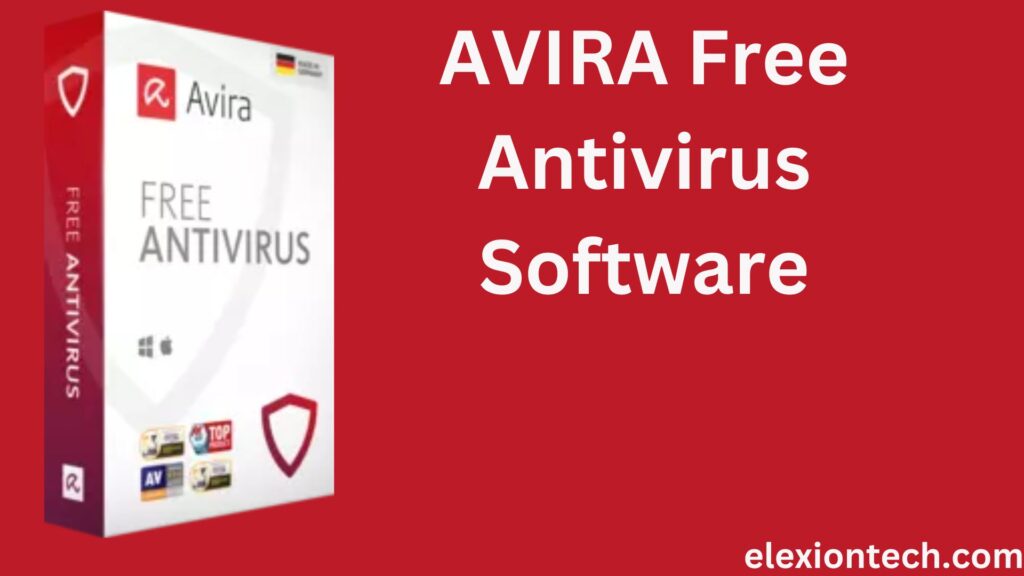
Strong anti-malware technology and cloud-based operation characterize Avira Free Security for Windows. Because of this, Avira is quick, light, and gentle on system resources. All of the malicious files I had previously downloaded to my computer were found by Avira’s anti-malware engine during my testing, and I appreciated that I could operate CPU-intensive applications practically without any lag.
Avira is also incredibly user-friendly; all of its capabilities are stated clearly and the display is quite easy to browse. It also has a ton of great supplementary features. Among them are:
- Browser addon for safe shopping.
- Performance and privacy enhancer.
- VPN (500 MB per month).
- password organizer.
- booster for games.
- shredder for files.
The privacy and performance optimization features offered by Avira are another reason I like using it; they cleared out my garbage files and cookies and rectified hidden privacy settings that were exposing private information online. Unfortunately, a fee prevents access to Avira’s greatest optimization tools.
Unfortunately, Avira’s 500 MB monthly allotment for free VPN service is insufficient to watch more than a few really brief films (and far less than Panda provides with its free plan). Furthermore, the free version of Avira only allows you to connect to the server closest to you.
One of the finest antivirus suites of 2024, Avira Prime costs $36.99 a year and gives unlimited data for a VPN. While it is a bit more expensive than some of its rivals, it also comes with multi-device compatibility and sophisticated system optimization capabilities. All annual memberships from Avira come with a 60-day money-back guarantee.
Conclusion
Downloading free antivirus software is a useful and affordable way to protect your devices from internet threats. You may safeguard your digital assets and feel at ease in an increasingly linked world by selecting a reliable free antivirus software and practicing safe browsing. There is a free antivirus program available to suit your needs and keep your devices safe, regardless of your level of computer expertise.
FAQs
Which software is best for antivirus?
- McAfee Antivirus Plus is the best option for many devices.
- The most balanced option is Bitdefender Antivirus Plus.
- LifeLock-equipped Norton 360 is the best for Windows.
- The Trend Micro Antivirus+ Security Premium Option is the best.
- Webroot Secure Anywhere is the best for Mac.
- Malwarebytes is the best malware scanner.
Can I download antivirus for free?
Downloading and running a free virus scan to examine your computer for viruses and other malware is quite easy. Installing AVG’s free virus scanning and malware eradication tool only takes a few seconds. Your only task is to: To obtain the installer file, click download.
Do laptops need antivirus?
Malware can wipe all of your data or encrypt it so you can’t access it once it’s on your laptop or computer. To secure your data and devices, it is crucial that you always use antivirus software and keep it updated.
Which is the fastest antivirus?
The fastest anti-virus program
- McAfee+ Premium, offers next-generation security for an infinite number of devices.
- Malwarebytes Premium offers defense against viruses and other infections.
- Strong, portable security for Mac and PC devices that is cloud-based…
- NordVPN is an internet security tool that operates as a virtual private network (VPN).