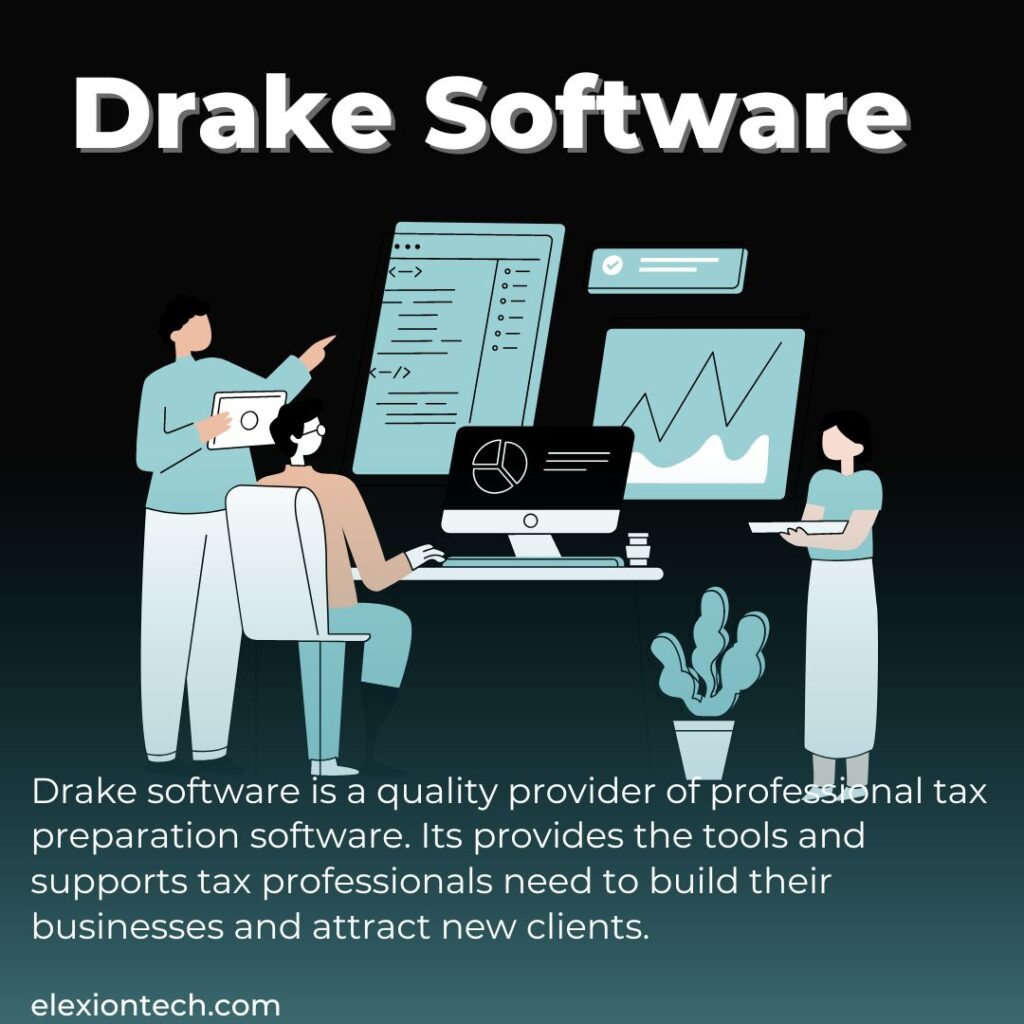Introduction
Since Embroidery Software has been used for generations to beautify fabrics, it has expanded to offer devotees an entirely new range of possibilities as technology has advanced. Professions, enthusiasts, and budding designers may all now explore their creativity without being limited by pricey tools because of the proliferation of free embroidery software. In this article, we will explore the world of free embroidery software and see how it may transform your needlework efforts.
We set out on a quest to explore the world of free embroidery software, finding a wealth of materials and tools suitable for a wide range of requirements and ability levels. Regardless of your level of experience, this article will show you how to choose the ideal program to enhance your artistic activities, whether you’re a beginner learning the fundamentals or an experienced stitcher searching for flexible tools. Come explore the world of free embroidery software with us as we open the door to countless stitching options.
What is Free Embroidery Software?
The term “free embroidery software” describes computer programs that let users create, modify, and scan embroidery designs without requiring pricey licenses or subscriptions. Wilcom’s Elements, which is well-known for particular effects and styles that are directly obtainable, and Inkscape, which is well-known for open-source embroidery digitizing, are two well-liked free embroidery software choices. Furthermore, Tajima Writer Plus is a proprietary software designed specifically for basic functions like text and color editing that is included with Tajima embroidery machines. People can explore their creativity in the field of embroidery design at a reasonable cost by using these free software solutions.
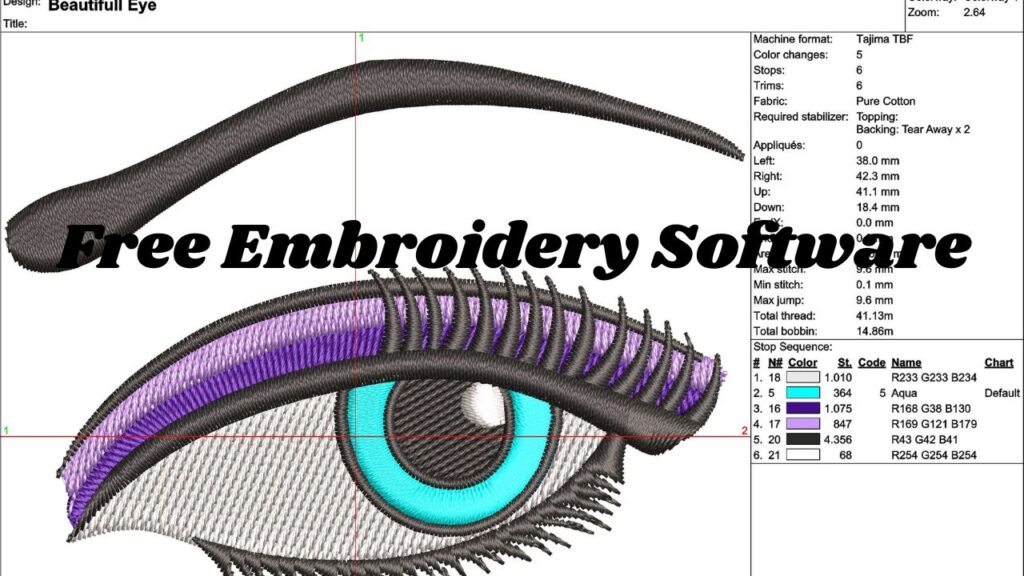
Benefits of Using Free Embroidery Software
- Cost-Effective: The affordability of free embroidery software is one of its main benefits. Users can enjoy strong design capabilities without having to pay for pricey licenses or subscriptions.
- Accessibility: Anyone can easily download and begin producing their own embroidered designs because free embroidery software is widely available online. The increased accessibility of embroidery encourages more individuals to learn about the craft.
- Creativity Unleashed: With so many design options at their disposal, users may let their imagination run wild and try out various patterns, hues, and aesthetics. People can realize their distinctive visions with the help of free embroidery software.
- Support from the Community: A lot of free embroidery software packages provide vibrant online forums where users may exchange ideas, strategies, and patterns. Embroidery enthusiasts collaborate and learn from one another because of this sense of community.
Features of Free Embroidery Software
Users can design, alter, and digitize embroidered patterns with the help of a variety of tools provided by free embroidery software. Thanks to these digital tools, embroidery is now more affordable and accessible for a wider range of skill levels and project requirements. Among the primary characteristics of free embroidery software are:
Design library with pre-loaded patterns:
A lot of free embroidery software programs include a set of pre-made patterns that users can edit and expand upon.
Custom design creation tools:
Users can use a variety of editing options, like resizing, rotating, and changing the stitch types and colors, to start fresh when creating their patterns.
Stitch editing and simulation:
A lot of free embroidery software lets users adjust their patterns and has simulation tools that let them see the finished stitch out before it’s manufactured.
Color customization options:
Users can alter their designs’ color schemes to ensure their vision is reflected in the finished output.
Support for many file formats:
Free embroidery software frequently offers support for multiple file formats, making it compatible with a wide range of design programs and embroidery machines.
Compatibility with various embroidery machines:
A lot of free embroidery software choices are made to perform and integrate seamlessly with particular embroidery machines.
Because of these qualities, free embroidery software is an invaluable resource for both novice and seasoned stitchers, providing an innovative and affordable way to design and digitize embroidery patterns.
Best Free Embroidery Software
1. Ink/Stitch
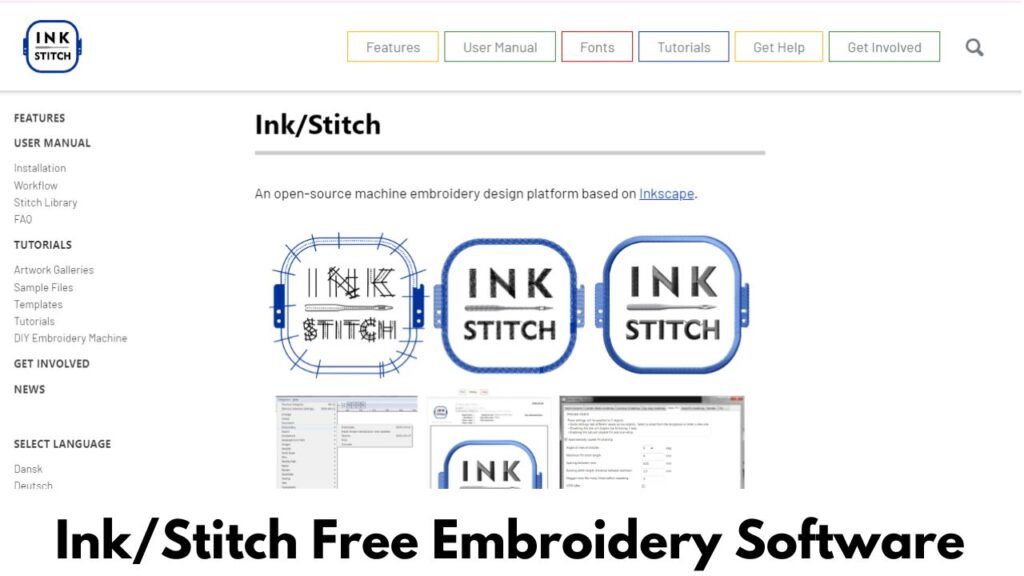
The advent of digital tools has completely changed the creative realm of embroidery design, where imagination is unrestricted. Of all the options available, Ink/Stitch stands out as a shining example of innovation, accessibility, and community-driven creativity. With its smooth integration as an open-source plugin with Inkscape, Ink/Stitch provides both beginners and experts with an infinite amount of embroidery design options at no cost.
We go into the world of Ink/Stitch in this investigation, revealing its attributes, uses, and revolutionary influence on the field of embroidery design. Whether you’re a hobbyist looking to add a unique touch to your products or an experienced professional pushing the limits of digital stitching, Ink/Stitch becomes a valuable ally in your artistic endeavors.
2. Wilcom Truesizer
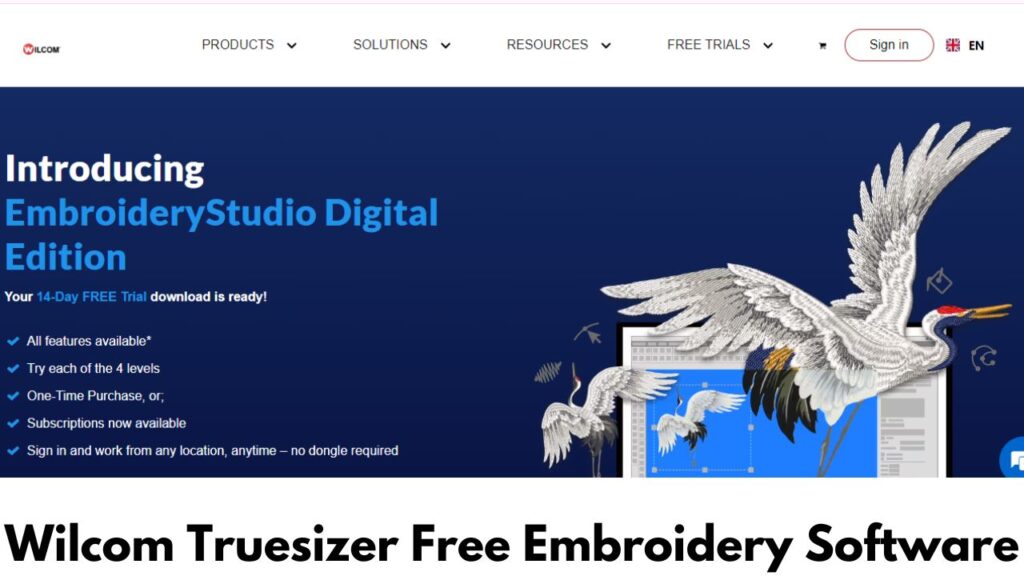
Before stitching, embroidered files can be previewed, recolored, and converted using Wilcom Truesizer, an on-demand embroidery program. It’s a cheap and practical solution that works with tablets, PCs, and MACs. With the help of Wilcom Truesizer, customers may see their embroidery designs in beautiful TrueView, which replicates the stitched design’s vivid thread colors. Additionally, users can resize embroidery designs, with Wilcom’s renowned stitch processing technology precisely recalculating threads to preserve the original stitch density and spacing of the design. It is also possible to recolor a design using the thread chart of their choosing, such as Madeira, Isacord, Coats, Gunold, and more.
It is also possible to recolor colorways for different colored clothing. This feature enables users to preserve numerous colors of their embroidery patterns in a single Wilcom.EMB file and produce a unique colorway for each color outfit. Additionally, Wilcom Truesizer allows exports to dozens of embroidery stitch formats, such as Melco.EXP, Barudan.DSB, Tajima.TBF, and Tajima.DST.
3. Embird Basic
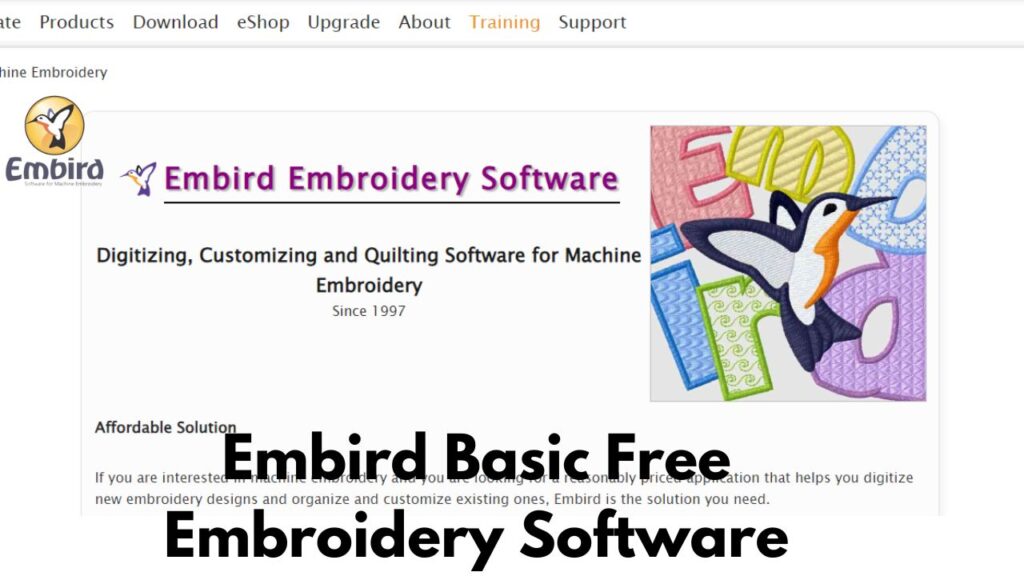
Users using machine embroidery software can display, print, split, resize, and convert machine-embroidered patterns with Embird Basic.
It serves as a hub for additional plug-in modules that are offered for separate purchase.
The program comes in two versions: Embird Manager and Embird Editor. The demo version can be downloaded for free, and upon entering the purchased password, it unlocks the full version. The demo version that can be used without registration has restricted features and can only be used for 30 days or 100 runs.
Embird Basic can be used on a Mac running OS X with Wine, Parallels Desktop for Mac, or Windows. It is also compatible with Windows 11, Windows 10, Windows 8, Windows 7, Vista, and XP.
4. My Editor

Users may examine, edit, and change machine-embroidered designs with My Editor, a machine embroidery software program. It is an easy-to-use, beginner-friendly software package that is available for free. Several embroidery file types, including as.DST,.EXP,.JEF,.PES,.SEW,.TAP,.TTF, and.VIPs are supported by the software.
In addition, My Editor allows you to add text, change the thread colors, and resize, rotate, and flip creations. The software can be used on Mac OS X with Wine, Parallels Desktop for Mac, or Windows. It is compatible with Windows 11, Windows 10, Windows 8, Windows 7, and Vista. My Editor requires a minimum of 1 gigabyte of RAM, 1280×960 screen resolution, and True Color display mode to function.
5. Bernina Artlink
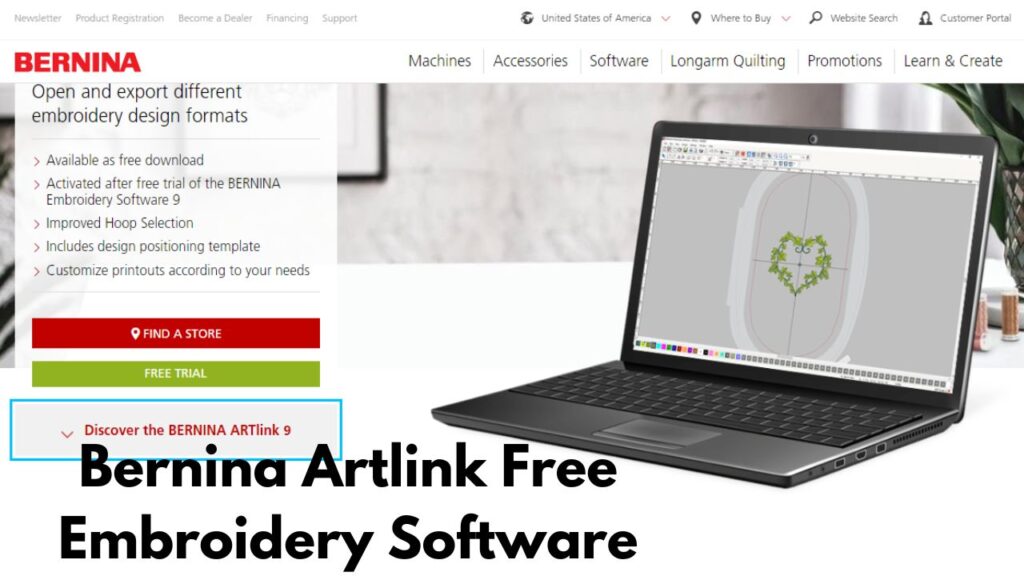
The well-known maker of sewing and embroidery machines, Bernina, offers free embroidery software called Bernina Artlink. The program is compatible with both Mac and Windows operating systems and may be downloaded from Bernina’s website.
The most recent version of the program, Bernina Artlink 9, has many features that make it simple to open and export embroidered designs. The program is a flexible tool for embroiderers, supporting a large variety of native ART files in addition to additional embroidery file types.
The enhanced hoops option of Bernina Artlink 9, which offers a large variety of standard hoops to pick from, is one of its standout features. Machine selection now determines the selections for the hoop and presser foot, and the presser foot definition modifies the embroidery template size based on the maximum embroidery area. This feature makes it easier to embroider the pattern accurately by ensuring that it is correctly aligned with the hoop.
Additionally, the software has grid lines or templates to aid in precisely sizing or aligning needlework pieces. Positioning templates are now supplied with all Bernina hoops, making it simpler to place the design inside the hoop.
Pros & Cons of Free Embroidery Software
Pros:
- Cost-effectiveness: If you’re just starting or don’t have the money to invest in expensive software, free embroidery software is a great choice.
- Accessibility: Users can easily download and begin designing designs with free embroidery software, which is freely available online.
- Variety of possibilities: Free embroidery software frequently has many capabilities, including stitch editing, pattern libraries, tools for creating bespoke designs, and options for customizing color.
- Compatibility with various embroidery machines: A lot of free embroidery software choices are made to perform and integrate seamlessly with particular embroidery machines.
- Support from the community: Free embroidery software frequently features vibrant online forums where users may exchange ideas, designs, and advice, encouraging cooperation and education among stitching aficionados.
Cons:
- Learning curve: For users who are unfamiliar with vector graphics, free embroidery software may have a more difficult learning curve.
- Limited assistance: It can be difficult to debug free embroidery software because it frequently lacks a dedicated support staff.
- Quality issues: Since free embroidery software patterns aren’t often thoroughly examined and tested, their quality can vary. This may result in some aspects being unclear or lacking sufficient clarity, which could cause issues with embroidery accuracy.
- Restricted color palette: The limited color palette of free embroidery software might impede creativity and color selection.
- Limited functionality: Advanced features like lettering options, monogramming, appliqué tools, and support for multiple hoops may not be available in free embroidery software.
Conclusion
The world of embroidery has been completely transformed by free embroidery software, which offers designers of all skill levels easily accessible, feature-rich tools. These software alternatives offer a creative and affordable solution for both professionals and hobbyists who want to add personal touches to their work or improve their design skills. Accept the opportunities presented by free embroidery software and realize how much fun it can be to create works of art that express your individuality and creativity.
FAQs
What is the easiest embroidery software to use?
Because Ricoma’s Chroma has automatic digitizing tools, it is the easiest embroidery design program to use for digitizing. Chroma is a standalone digitizing program that may be used with any machine because it can output all embroidery files. similar to Wilcom or Embrilliance.
What is free embroidery?
Among many other names, free motion embroidery is often referred to as freehand sewing, free machine embroidery, and free machine stitching! Whatever label you choose, the beauty of free motion embroidery lies in the fact that you may create your image by moving the fabric under the sewing needle in any direction, thus using it as a “pen.”
How to free embroidery?
Before using the free-motion foot, remember to lower the feed dogs and set your machine’s stitch length to zero, or as near to zero as possible.
What is basic embroidery?
Running stitch, cross stitch, stem stitch, back stitch, satin stitch, chain stitch, and blanket stitch are a few of the fundamental stitches used in embroidery. Based on the type of technique used to generate each stitch, stitches are grouped into stitch families. Name variations are included in several embroidery books.